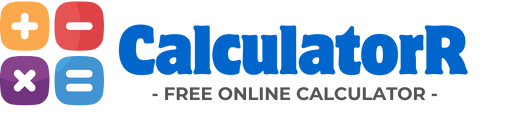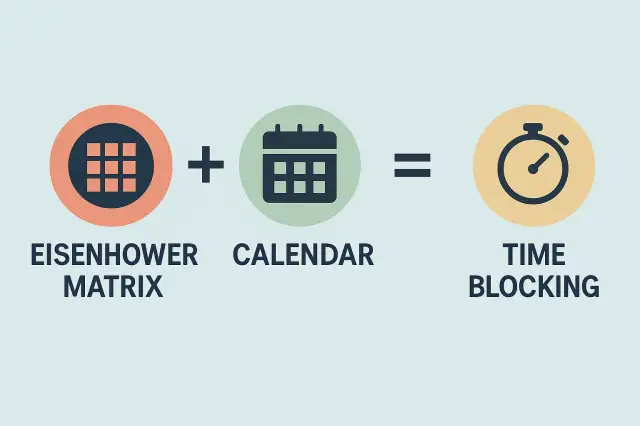If you often feel overwhelmed by a long to-do list or distracted during your workday, the problem might not be the tasks themselves—but how you organize your time around them. One of the most effective time management strategies is time blocking: the practice of scheduling tasks into dedicated blocks throughout your day.
By dividing your tasks into clear time segments and assigning each block a single purpose, you reduce decision fatigue, improve focus, and make better use of your energy. And with the help of powerful online tools like the Time Blocking Planner and other productivity calculators, the process becomes not only easier but smarter.
What Is Time Blocking and Why Use It?
Time blocking is a productivity method where you divide your day into sections and assign each section a specific task or task type. Instead of working from an open-ended to-do list, you schedule your day hour by hour—or even in smaller increments—based on priority and energy levels.
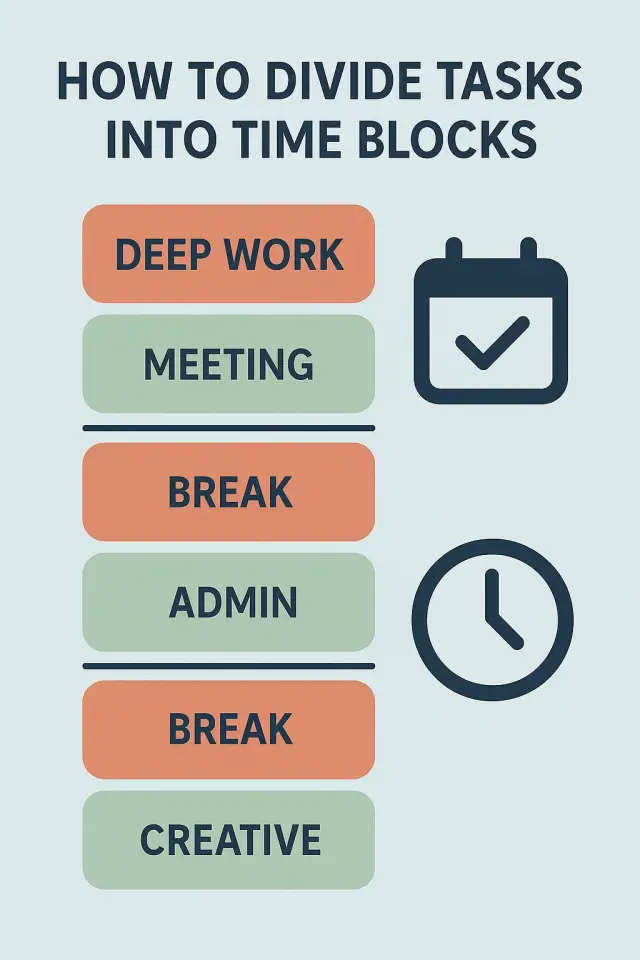
Benefits of time blocking include:
- Reduced procrastination and distractions
- Better task prioritization
- Increased deep work and focus
- Stronger sense of control over your schedule
Rather than reacting to incoming tasks or messages, time blocking helps you proactively decide how your time will be spent.
Step 1: List and Prioritize Your Tasks
Before assigning time blocks, start by identifying what needs to be done. Using a tool like the digital To-Do List can help you capture and organize tasks clearly.
To prioritize tasks, consider the Eisenhower Matrix, which helps you categorize work into four levels of urgency and importance:
- Urgent and Important – Do first
- Important but Not Urgent – Schedule it
- Urgent but Not Important – Delegate it
- Neither Urgent nor Important – Eliminate it
This framework ensures that your most valuable time blocks go to high-impact work, not just urgent distractions.
Step 2: Estimate Time for Each Task
Once tasks are prioritized, estimate how long each will take. This helps avoid overbooking and allows you to group smaller tasks into single blocks.
Use the Focus Time Calculator to understand how many hours of truly productive time you have in a day. This is especially useful for remote workers, freelancers, and entrepreneurs trying to manage flexible schedules.
Step 3: Create Your Time Blocks
Now it’s time to plan your calendar. Use the Time Blocking Planner to create a visual layout of your day.
Try these common block types:
- Deep Work Block: 90 minutes for focused, high-cognitive tasks (writing, coding, strategy)
- Admin Block: 30–60 minutes for emails, meetings, and paperwork
- Breaks: 5–15 minutes between blocks to reset
- Creative Time: Blocks for brainstorming, writing, or designing
- Review Block: End-of-day check-in or planning for tomorrow
You can use color-coding, recurring blocks, and time padding between meetings to avoid burnout and transitions.
Step 4: Integrate With Pomodoro Technique
For tasks that require intense focus, combine time blocking with the Pomodoro Timer. This technique breaks your time into 25-minute work intervals followed by short breaks.
It’s ideal for mentally demanding tasks like studying, writing, or problem-solving. Time blocks made up of multiple Pomodoros can be more manageable and help sustain productivity throughout the day.
Step 5: Eliminate Time Wasters with Data
Think you’re spending too much time in meetings or on low-value tasks? Use the Meeting Cost Calculator to estimate the actual cost of meetings in time and money. This can be a powerful motivator to reduce unnecessary calls and protect your time blocks.
You can also reflect weekly to see where you overcommitted or underestimated task durations—then adjust next week’s blocks accordingly.
Tips for Effective Time Blocking
- Batch similar tasks together (e.g., answer all emails in one block)
- Protect your time—block it in your calendar so others don’t override it
- Be flexible—life happens, so allow wiggle room in your schedule
- Review weekly to improve accuracy and productivity
- Include personal time (meals, exercise, rest) to maintain energy and prevent burnout
Example of a Productive Day Using Time Blocks
| Time | Block | Activity |
|---|---|---|
| 8:00–9:30 AM | Deep Work | Write article draft |
| 9:30–9:45 AM | Break | Walk/stretch |
| 9:45–11:00 AM | Creative | Design presentation |
| 11:00–11:30 AM | Admin | Email, messages, task updates |
| 11:30–12:00 PM | Meetings | Client call |
| 12:00–1:00 PM | Break | Lunch & relax |
| 1:00–2:30 PM | Deep Work | Finalize project strategy |
| 2:30–3:00 PM | Review | Plan next day |
Using Calculators to Enhance Time Awareness
Time is your most valuable resource—and using calculators makes your management of it more precise. Tools like the Focus Time Calculator help you track your true capacity, while the Productivity Calculators hub provides everything you need to structure and optimize your schedule.
Final Thoughts: Control Your Time, Control Your Output
Time blocking is more than a productivity hack—it’s a mindset shift that empowers you to take control of your hours and direct your focus where it matters most. With tools like the Time Blocking Planner, Pomodoro Timer, and Eisenhower Matrix, creating structure around your time has never been easier.
Start blocking time with intention today—and turn your busy schedule into productive, focused outcomes.