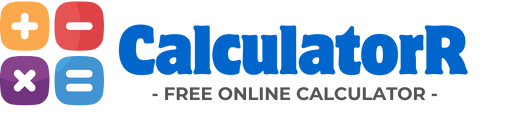What is a mortgage calculator
A mortgage calculator is a free online tool that helps you estimate the monthly payments for a home loan based on the loan amount, interest rate, and repayment term. At Calculatorr.com’s Mortgage Calculator, you can quickly understand how much a mortgage will cost and plan your budget before committing to a property.
Why using a mortgage calculator matters
Buying a house is one of the biggest financial decisions in life. A mortgage calculator gives clarity and prevents surprises by showing:
-
Your expected monthly installments
-
Total interest you will pay over the loan’s lifetime
-
How the loan duration impacts affordability
-
The difference between fixed and variable rates
With this insight, you can adjust loan terms and evaluate whether the property fits your financial goals.
How to use the Mortgage Calculator step by step
-
Enter the loan amount you plan to borrow.
-
Insert the interest rate provided by your bank or lender.
-
Choose the loan term (e.g., 15, 20, or 30 years).
-
Click calculate to see monthly payments and total interest.
Tip: You can run multiple simulations to compare options. For instance, test how a shorter repayment term increases monthly payments but reduces total interest.
Real-life examples
-
First-time homebuyer: Laura wants to buy a $200,000 home with a 30-year mortgage at 6% interest. The calculator shows her monthly payment is about $1,200, making it easier to see if it fits her budget.
-
Investor: Mark is considering refinancing his rental property. By entering the new interest rate into the calculator, he quickly sees how much money he could save over the loan’s duration.
Mortgage planning strategies
-
Compare at least three lenders using the same loan details.
-
Use the calculator to test shorter terms like 15 years, which often reduce interest dramatically.
-
Adjust your down payment to see how it lowers the loan principal.
Other helpful calculators to try
While planning your mortgage, you may also find these tools useful:
-
Loan Calculator to compare different credit types.
-
Investment Return Calculator to evaluate potential property ROI.
-
Retirement Calculator to check how your mortgage fits into long-term savings.
Frequently asked questions
Can I use the calculator for refinancing?
Yes, simply enter your new loan details to compare the old versus new terms.
Does it include property taxes or insurance?
The calculator estimates principal and interest. Extra costs like taxes and insurance vary by location and must be added separately.
Is the mortgage calculator accurate?
Yes, it provides precise estimates based on your inputs, but the final terms depend on the bank’s approval and additional fees.