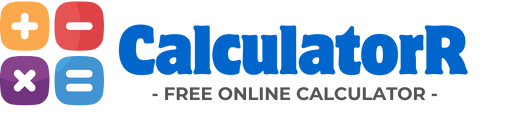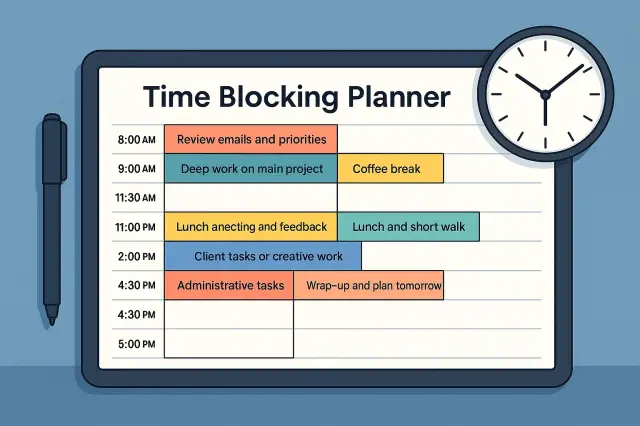Time blocking is one of the most effective productivity techniques used by professionals, entrepreneurs, and students around the world. It consists of dividing your day into specific blocks of time dedicated to one single task or activity.
Instead of managing an endless to-do list, time blocking helps you plan your day visually and focus deeply on what truly matters. By allocating your time intentionally, distractions are reduced and productivity skyrockets.
You can start implementing this method easily with the Time Blocking Planner by Calculatorr — a free online tool designed to help you plan and visualize your schedule efficiently.
How to Use the Time Blocking Planner
The Time Blocking Planner at Calculatorr.com allows you to customize and structure your day in minutes. Follow these simple steps to get started:
-
Access the planner from the productivity section of Calculatorr.com.
-
Enter your available working hours for the day.
-
Divide your time into blocks — for example, 30, 45, or 60 minutes depending on the task complexity.
-
Assign each block a task or activity, such as “writing report,” “exercise,” or “client calls.”
-
Save or print your schedule to keep it visible throughout the day.
This method transforms your routine into a clear, focused plan. You’ll know exactly what to work on at every moment — eliminating multitasking and mental clutter.
The Science Behind Time Blocking
Time blocking works because it’s based on the principles of deep work and cognitive focus. When you dedicate full attention to one task without interruptions, your brain reaches a state of flow, improving creativity, memory, and performance.
Studies show that workers who use time blocking are up to 40% more productive and feel less stress than those who rely on traditional to-do lists.
By using a digital planner like Calculatorr’s, you also benefit from visual scheduling, which helps your brain process time and priorities more effectively.
Benefits of Using a Time Blocking Planner
Here are some of the main advantages of applying this technique daily:
| Benefit | Description |
|---|---|
| Better focus | You know exactly what to do and when. |
| Less procrastination | Scheduled blocks reduce the temptation to delay work. |
| Improved time awareness | You understand how long tasks really take. |
| Balanced life | It helps you plan breaks, personal time, and relaxation. |
| More motivation | Each completed block creates a sense of accomplishment. |
When combined with other productivity tools — such as the Pomodoro Timer or Procrastination Calculator — your results can multiply significantly.
Time Blocking vs. To-Do Lists
While to-do lists are simple and popular, they often lead to overwhelm. People tend to overestimate how much they can accomplish in a day.
Time blocking, on the other hand, converts tasks into scheduled actions. It gives your goals a defined time and space.
| Feature | To-Do List | Time Blocking |
|---|---|---|
| Structure | Task-based | Time-based |
| Focus level | Low | High |
| Flexibility | High | Medium |
| Realistic planning | Often poor | Excellent |
| Stress reduction | Limited | Significant |
By switching from lists to blocks, you manage your energy instead of just your tasks.
How to Plan Your Day with Time Blocking
Here’s an example of how a professional could structure their day using the Calculatorr planner:
| Time Block | Activity |
|---|---|
| 8:00–9:00 AM | Review emails and priorities |
| 9:00–11:00 AM | Deep work on main project |
| 11:00–11:30 AM | Coffee break |
| 11:30 AM–1:00 PM | Team meeting and feedback |
| 1:00–2:00 PM | Lunch and short walk |
| 2:00–4:00 PM | Client tasks or creative work |
| 4:00–4:30 PM | Administrative tasks |
| 4:30–5:00 PM | Wrap-up and plan tomorrow |
You can adjust the structure depending on your goals — whether you’re a freelancer, student, or manager.
Pro Tips to Get the Most Out of Time Blocking
-
Start small: Begin with just 2 or 3 time blocks per day.
-
Include breaks: Schedule short rest periods to recharge your brain.
-
Use color coding: Assign colors for different task types (e.g., meetings, creative, admin).
-
Review weekly: Analyze which blocks were most effective.
-
Combine methods: Pair time blocking with Pomodoro or the Eisenhower Matrix for advanced planning.
Consistency is key. The more you practice, the more natural and efficient it becomes.
Common Mistakes to Avoid
Even though time blocking is simple, beginners often make these errors:
-
Overloading the schedule — don’t fill every minute; leave room for flexibility.
-
Ignoring task duration — estimate how long tasks truly take.
-
Skipping reviews — reflection helps improve next week’s planning.
-
Not prioritizing — use the Eisenhower Matrix to identify urgent vs. important tasks.
-
Forgetting breaks — burnout defeats productivity.
Avoiding these pitfalls will make your time blocking habit sustainable and enjoyable.
Why Use Calculatorr’s Time Blocking Planner
The Time Blocking Planner on Calculatorr.com offers several advantages over manual scheduling:
-
Accessible anywhere — available online from desktop or mobile.
-
-
Free to use — no subscriptions or downloads.
-
User-friendly design — perfect for both beginners and professionals.
-
Visual clarity — easy color-coded blocks to separate tasks.
-
Integrated tools — link to other productivity calculators for better results.
Using this planner daily can transform your time management, reduce stress, and help you maintain focus throughout the week.
-