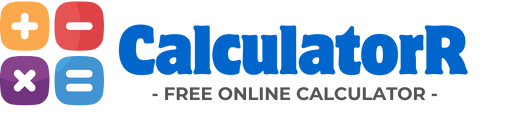URL Encoder/Decoder
Our free URL encoder/decoder allows you to encode URLs for safe transmission and decode encoded URLs back to their original form. URL encoding (also known as percent-encoding) converts special characters into a format that can be safely transmitted over the internet. This tool processes all encoding and decoding locally in your browser, ensuring your URLs never leave your device.
Important Notes:
- All encoding and decoding is performed locally in your browser - your URLs never leave your device.
- URL encoding converts special characters to percent-encoded format (e.g., space becomes %20).
- URL encoding is essential for safe transmission of URLs containing special characters or non-ASCII characters.
- Invalid encoded URLs may result in errors when attempting to decode.
- This tool handles UTF-8 characters correctly, encoding them properly for URL transmission.
- URL encoding is different from Base64 encoding - use URL encoding for URLs, Base64 for general data.
Understanding URL Encoding: A Complete Guide
URL encoding (also known as percent-encoding) is a mechanism for encoding information in a Uniform Resource Identifier (URI). It's used to represent characters that have special meaning in URLs or characters that aren't allowed in URLs.
What is URL Encoding?
URL encoding converts special characters into a format that can be safely transmitted over the internet. Each special character is replaced with a percent sign (%) followed by two hexadecimal digits representing the character's ASCII code.
Common Encoded Characters
- Space: %20
- Exclamation: %21
- Hash: %23
- Percent: %25
- Ampersand: %26
- Plus: %2B
- Equals: %3D
- Question: %3F
- At sign: %40
Common Use Cases
- Query parameters: Encoding values in URL query strings
- Form data: Encoding form submissions in URLs
- File paths: Encoding filenames with special characters
- International characters: Encoding non-ASCII characters
- API requests: Encoding parameters in REST API calls
- Email links: Encoding email addresses in mailto: links
How URL Encoding Works
URL encoding works by replacing reserved and unsafe characters with percent-encoded sequences. Each encoded character is represented as % followed by two hexadecimal digits.
Encoding Process
- Take the input URL or text
- Identify characters that need encoding (reserved or unsafe)
- Convert each character to its ASCII code
- Represent the ASCII code as hexadecimal (two digits)
- Prepend with % to create the encoded sequence
Example: Encoding a Space
"Hello World" → "Hello%20World"
Space (ASCII 32) → %20 (hexadecimal)
Example: Encoding Special Characters
"Search?q=test&page=1"
→ "Search%3Fq%3Dtest%26page%3D1"
? → %3F, = → %3D, & → %26
Reserved vs. Unreserved Characters
URLs have specific characters that are reserved for special purposes. These characters must be encoded when used in other contexts.
Reserved Characters
These have special meaning in URLs and should be encoded:
- ! * ' ( ) ; : @ & = + $ , / ? # [ ]
- Space character
- Control characters
Unreserved Characters
These don't need encoding:
- A-Z, a-z, 0-9
- - _ . ~
- These can be used directly in URLs
Frequently Asked Questions
What's the difference between URL encoding and Base64 encoding?
URL encoding is specifically designed for URLs and uses percent-encoding (%XX format). Base64 encoding is a general-purpose encoding that uses 64 characters. URL encoding is more appropriate for URLs, query parameters, and form data, while Base64 is better for embedding binary data in text.
When should I encode a URL?
You should encode URLs when they contain special characters, spaces, non-ASCII characters, or when passing data in query parameters. Most web browsers automatically encode URLs when you enter them in the address bar, but when constructing URLs programmatically, you need to manually encode special characters.
Can encoded URLs be decoded?
Yes, URL encoding is reversible. You can decode an encoded URL to get back the original text. This tool provides both encoding and decoding functionality. Simply paste an encoded URL and select "Decode URL" to see the original.
What happens if I don't encode a URL properly?
Improperly encoded URLs can cause errors, broken links, or security vulnerabilities. Special characters in URLs can be interpreted as URL syntax rather than data, leading to incorrect parsing. For example, an unencoded & in a query parameter can break the URL structure.