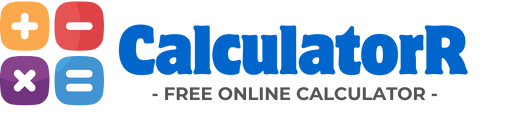Encryption Tool
Our free encryption tool helps you protect your sensitive information by converting plain text into encrypted code. Whether you need to secure private communications, protect notes, or learn about cryptography, this browser-based utility offers multiple encryption algorithms without sending your data to any server. All encryption happens directly in your browser for maximum privacy and security.
Important Notes:
- This tool processes all data locally in your browser - your text and keys are never sent to any server.
- Always keep a backup of your encryption keys - if you lose the key, you cannot recover encrypted data.
- For highly sensitive information, consider using dedicated encryption software rather than web-based tools.
- AES (Advanced Encryption Standard) is generally considered the most secure symmetric encryption algorithm.
- RSA is suitable for encrypting small amounts of data or for secure key exchange.
- This tool is provided for educational and legitimate security purposes only.
Understanding Encryption: A Complete Guide
Encryption is the process of converting information into a code to prevent unauthorized access. It's a fundamental component of modern digital security, protecting everything from your online banking sessions to private messages and sensitive documents.
What Is Encryption?
Encryption transforms readable data (plaintext) into an unreadable format (ciphertext) using mathematical algorithms and keys. Only someone with the correct decryption key can convert the ciphertext back into its original plaintext form. This provides confidentiality and privacy for sensitive information, especially when transmitted over networks or stored on devices.
Key Components of Encryption
- Plaintext: The original, readable data
- Encryption algorithm: The mathematical formula used for encryption
- Key: A secret parameter that controls the encryption process
- Ciphertext: The encrypted, unreadable output
- Decryption: The reverse process that converts ciphertext back to plaintext
- Key length: Determines the encryption strength (measured in bits)
- Initialization Vector (IV): Random value used to ensure unique encryption
Benefits of Using Encryption
- Privacy protection: Keeps sensitive information confidential
- Data security: Protects information even if devices are lost or stolen
- Communication security: Ensures private conversations remain private
- Authentication: Can verify the identity of information sources
- Integrity verification: Detects if data has been tampered with
- Regulatory compliance: Helps meet data protection requirements
- Intellectual property protection: Safeguards valuable digital assets
Understanding encryption basics helps you make better decisions about securing your personal data.
Types of Encryption
There are two primary types of encryption algorithms: symmetric and asymmetric. Each has specific use cases and security characteristics.
Symmetric Encryption
Symmetric encryption uses the same key for both encryption and decryption. It's fast and efficient for large amounts of data.
Popular Symmetric Algorithms:
- AES (Advanced Encryption Standard): The current global standard, available in 128, 192, and 256-bit key lengths
- DES (Data Encryption Standard): An older algorithm with a 56-bit key (now considered insecure)
- Triple DES: Applies DES algorithm three times to each data block
- Blowfish: A fast algorithm with variable key length
- Twofish: A successor to Blowfish with a 128-bit block size
Pros and Cons:
Advantages:
- Faster encryption/decryption speeds
- Requires less computational power
- Efficient for large volumes of data
Challenges:
- Key distribution problem: How to securely share the key
- Scale issues with many communication partners
- If the key is compromised, all encrypted data is compromised
Asymmetric Encryption
Asymmetric encryption uses a pair of mathematically related keys: a public key for encryption and a private key for decryption. This solves the key distribution problem but is slower than symmetric encryption.
Popular Asymmetric Algorithms:
- RSA: Based on the mathematical difficulty of factoring large prime numbers
- ECC (Elliptic Curve Cryptography): Uses properties of elliptic curves for smaller key sizes
- Diffie-Hellman: Used primarily for key exchange rather than encryption
- DSA (Digital Signature Algorithm): Used for digital signatures
- ElGamal: Based on the difficulty of discrete logarithm problems
Pros and Cons:
Advantages:
- Solves the key distribution problem
- Better scalability for many users
- Enables digital signatures for authentication
- Private key can remain completely private
Challenges:
- Much slower than symmetric encryption
- Requires more computational resources
- Not practical for encrypting large amounts of data
- Longer key lengths needed for equivalent security
Hybrid Encryption
Modern encryption systems often use a hybrid approach, combining the strengths of both symmetric and asymmetric encryption:
- A random symmetric key is generated for each session or message
- The data is encrypted with this fast symmetric key
- The symmetric key itself is encrypted with the recipient's public key
- Both the encrypted data and the encrypted key are sent to the recipient
- The recipient uses their private key to decrypt the symmetric key
- The symmetric key is then used to decrypt the actual data
This approach provides both the speed of symmetric encryption and the key management advantages of asymmetric encryption. HTTPS, secure email, and many encryption applications use this hybrid model.
Comparing Encryption Algorithms
AES (Advanced Encryption Standard)
- Key sizes: 128, 192, or 256 bits
- Block size: 128 bits
- Security level: Very high (no practical attacks)
- Speed: Very fast in both software and hardware
- Usage: Global standard, used in most secure communications, Wi-Fi encryption, VPNs, file encryption
- Strengths: Excellent balance of security, performance, and efficiency
- Weaknesses: None significant known currently
AES-256 is recommended for all sensitive data encryption needs.
DES (Data Encryption Standard)
- Key size: 56 bits
- Block size: 64 bits
- Security level: Very low (can be brute-forced easily)
- Speed: Moderate
- Usage: Legacy systems only; should be avoided for new applications
- Strengths: Historical importance, simple implementation
- Weaknesses: Too short key length, vulnerable to brute-force attacks
DES is now considered obsolete and insecure for any serious cryptographic use.
Triple DES (3DES)
- Key size: 168 bits (effective strength: 112 bits)
- Block size: 64 bits
- Security level: Moderate
- Speed: Slow (about 3x slower than DES)
- Usage: Financial services, legacy systems needing upgrade from DES
- Strengths: More secure than DES, backwards compatible
- Weaknesses: Slow, vulnerable to certain attacks, being phased out
Triple DES should only be used when backward compatibility is required.
RSA (Rivest–Shamir–Adleman)
- Key size: 2048-4096 bits typical
- Security level: High (with sufficient key length)
- Speed: Slow, especially for encryption
- Usage: Digital signatures, key exchange, small data encryption
- Strengths: Asymmetric encryption, widely analyzed and trusted
- Weaknesses: Slow for large data, requires large keys for security
- Note: Used mostly to encrypt symmetric keys in hybrid systems
RSA is not typically used to encrypt large messages directly due to performance limitations.
Best Practices for Using Encryption
Use Strong Keys and Passwords
Recommendations for strong encryption keys:
- Use long keys/passwords (minimum 12 characters)
- Include a mix of uppercase and lowercase letters
- Add numbers and special characters
- Avoid dictionary words, names, or predictable patterns
- Use different keys for different purposes
- Consider using a password manager to generate and store complex keys
Key Strength Examples:
| Password Example | Strength |
|---|---|
| password | Very Weak |
| Password123 | Weak |
| P@ssw0rd!123 | Moderate |
| K8$p2LmV#9qZ*yB7 | Strong |
For symmetric encryption, key strength is critical to security.
Choose the Right Algorithm for Your Needs
Algorithm selection guidance:
- General data protection: AES-256
- Large file encryption: AES-256 (fastest)
- Communication security: Hybrid encryption
- Legacy system compatibility: Triple DES
- Digital signatures: RSA-2048 or higher
- Key exchange: RSA or Diffie-Hellman
- Mobile/IoT devices: AES or ECC (resource-efficient)
Algorithm Comparison:
| Use Case | Recommended |
|---|---|
| Secure messaging | AES-256 |
| Document storage | AES-256 |
| Password storage | Argon2 / bcrypt (hashing) |
| Email security | Hybrid RSA+AES |
When in doubt, AES-256 is the safest general-purpose choice.
Secure Key Storage and Management
Even the strongest encryption can be compromised if keys aren't handled securely:
- Never store encryption keys in the same location as the encrypted data
- Use a password manager or secure key management system
- Consider key rotation for long-term data security
- For organization-wide encryption, implement formal key management policies
- Create secure backup procedures for encryption keys
- When sharing encrypted data, transmit the key through a different channel
Remember: If you lose your encryption key, you permanently lose access to encrypted data.
Frequently Asked Questions
What is encryption and how does it work?
Encryption is a process that scrambles readable text so it can only be read by someone with the right key. It works by applying mathematical operations to your original data using an algorithm (like AES or RSA) and a secret key. The resulting encrypted text appears random and can only be decrypted back to the original message by someone with the right key and algorithm.
What's the difference between AES and DES?
AES (Advanced Encryption Standard) and DES (Data Encryption Standard) are both symmetric encryption algorithms, but AES is much newer and more secure. DES uses a 56-bit key which is considered insecure today, while AES uses 128, 192, or 256-bit keys. AES is also faster and more efficient than DES. For modern security needs, AES is strongly recommended over DES.
Is this tool secure for sensitive messages?
This tool uses industry-standard encryption algorithms and processes all data locally in your browser—your data never leaves your device. However, for truly sensitive information (like financial or medical data), we recommend using dedicated encryption software. The security of any encryption ultimately depends on keeping your key secure and choosing a strong algorithm (like AES-256).
Do I need to use the same key to decrypt a message?
For symmetric encryption (AES, DES, Triple DES), yes—the exact same key is required for both encryption and decryption. For asymmetric encryption (RSA), you encrypt with the recipient's public key, and they decrypt with their matching private key. Always remember that if you lose the encryption key, you cannot recover the original data.
Can I use this for educational or secure communication purposes?
Yes! This tool is excellent for educational purposes to understand how encryption works. For casual secure communications between trusted parties, this tool can also be helpful. Just make sure to share the encryption key through a different communication channel than the encrypted message, and preferably use AES-256 for the strongest security.
Technical Implementation Details
This encryption tool leverages the Web Cryptography API (WebCrypto) built into modern browsers, providing cryptographically strong random number generation and industry-standard encryption algorithms. All operations are performed client-side in your browser to ensure your data never leaves your device.
Browser Compatibility
This tool supports all modern browsers, including:
- Chrome 37+
- Firefox 34+
- Safari 11+
- Edge 12+
- Opera 24+
- Chrome for Android
- Firefox for Android
- Safari for iOS
Some older browsers may not support all encryption features, particularly RSA key generation.