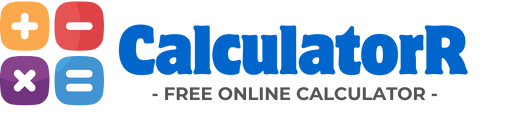Password Generator
Our free password generator helps you create strong, secure passwords to protect your online accounts. In today's digital world, using unique and complex passwords is essential for safeguarding your personal information from hackers and data breaches. This tool lets you customize password length, character types, and security levels to create passwords that balance strength and usability for your specific needs.
Important Notes:
- This password generator creates passwords locally on your device - passwords are never transmitted over the internet or stored on our servers.
- For maximum security, consider using a reputable password manager to store and organize your passwords.
- Even the strongest password can be compromised if entered on a phishing site or a device with malware.
- When possible, enable two-factor authentication for an additional layer of security.
- Regularly update critical passwords, especially if you suspect a security breach.
- This tool is for informational purposes only and does not guarantee absolute security.
Understanding Password Security: A Complete Guide
In today's digital landscape, a strong password is your first line of defense against unauthorized access to your accounts and personal information. Creating and managing secure passwords is a fundamental aspect of cybersecurity that everyone should understand.
What Makes a Strong Password?
A strong password is one that's difficult for humans to guess and for computers to crack through brute force methods. The key elements of password strength include length, complexity, unpredictability, and uniqueness.
Elements of Password Strength
- Length: Longer passwords are exponentially harder to crack
- Character variety: Mix of uppercase, lowercase, numbers, and symbols
- Unpredictability: Avoid common words and patterns
- Uniqueness: Different password for each account
- No personal information: Avoid birthdates, names, etc.
- Avoids dictionary words: Common words are easy to crack
- Randomness: Truly random passwords are strongest
Benefits of a Password Generator
- True randomness: Better than human-created patterns
- Customization: Tailor to specific website requirements
- Time savings: Create strong passwords instantly
- Reduced bias: Avoids predictable human tendencies
- Consistent strength: Ensures adequate security for all accounts
- Hack resistance: Makes brute force attacks impractical
- No reuse temptation: Fresh passwords for every account
Using a password generator eliminates the cognitive burden of creating strong, unique passwords for each of your accounts.
How Password Security Works
Understanding how passwords are secured and attacked helps explain why strong passwords matter. When you create an account on a website, your password isn't typically stored as plain text but rather as a "hash" – a fixed-length string of characters produced by a mathematical algorithm.
Password Hashing and Security
When you create a password:
- You create a password (e.g., "P@ssw0rd!")
- The website runs it through a hashing algorithm
- The resulting hash (e.g., "5f4dcc3b5aa765d61d8327deb882cf99") is stored
- When you log in, your entered password is hashed and compared
- If the hashes match, you're granted access
This process means the actual password is never stored, only its hash. However, attackers have several methods to try to defeat this system:
Common Attack Methods
- Brute force: Trying every possible combination
- Dictionary attacks: Trying common words and variations
- Rainbow tables: Pre-computed hash tables
- Credential stuffing: Using leaked passwords from other sites
- Phishing: Tricking users into revealing passwords
Password Strength Impact
The time required to crack a password grows exponentially with length and complexity:
| Password Type | Crack Time |
|---|---|
| 6 lowercase letters | Instant to 10 minutes |
| 8 lowercase letters | 5 hours |
| 8 mixed characters | 5 days |
| 10 mixed characters | 5 years |
| 12 mixed characters | 200 years |
| 16 mixed characters | Millions of years |
Best Practices for Password Management
Creating and Managing Passwords
- Use a password manager: Securely store and generate complex passwords
- Create unique passwords: Never reuse passwords across multiple sites
- Implement 2FA: Add a second layer of protection with two-factor authentication
- Change sensitive passwords: Update financial and email passwords periodically
- Check for breaches: Use services like Have I Been Pwned to check if your accounts have been compromised
- Prioritize important accounts: Use strongest passwords for email, banking, and primary accounts
Your email password deserves special attention as most account recovery systems work through email access.
Password Don'ts
- Don't use personal information: Avoid names, birthdates, phone numbers
- Don't use common patterns: Keyboard patterns like "qwerty" are easily guessed
- Don't write passwords on paper: Especially in obvious places like monitor notes
- Don't share passwords: Even with trusted individuals
- Don't use the same password: Even with minor variations across sites
- Don't save in browser: Without securing your browser with a master password
- Don't answer security questions truthfully: Use generated responses instead
Example: Instead of using your mother's real maiden name as a security answer, use a generated response that you store in your password manager.
Using Passphrases as an Alternative
Passphrases offer a more memorable alternative:
- String together multiple random words
- Add numbers, symbols, or capitalization
- Easier to remember than truly random characters
- Still very difficult to crack due to length
- Example: "correct-horse-battery-staple"
- More effective when words are truly random
Strength Comparison:
A passphrase like "correct-horse-battery-staple" contains 28 characters and would take centuries to crack, despite being easier to remember than something like "P4$sW0rd!29".
Diceware Method:
For generating truly random word combinations, some security experts recommend the Diceware method, which uses dice rolls to select words from a special wordlist, ensuring true randomness.
Frequently Asked Questions About Password Security
What makes a password strong and secure?
A strong password is typically long (12+ characters), uses a mix of character types (uppercase letters, lowercase letters, numbers, and symbols), avoids predictable patterns or dictionary words, and is unique to each account. The primary factor in password strength is length, followed by randomness and character variety. A random 16-character password using all character types would take millions of years to crack using current technology.
How long should my password be?
For general accounts, aim for at least 12 characters. For sensitive accounts like banking or primary email, consider 16-20 characters. The longer a password is, the more secure it becomes, with each additional character exponentially increasing its strength. While some sites still limit password length, most modern services now accept longer passwords. When limited to shorter lengths, maximize security by using all available character types.
Should I use symbols and numbers in every password?
While mixing character types does increase password strength, length is generally more important than complexity. A very long password using only lowercase letters can be stronger than a shorter one with mixed characters. That said, many websites require certain character types, so using a mix ensures compatibility. For maximum security, include at least one character from each type (uppercase, lowercase, numbers, and symbols) and prioritize length whenever possible.
Can I generate passwords for work, apps, or accounts?
Yes, this password generator is suitable for creating secure passwords for any system that requires authentication, including work accounts, mobile apps, websites, Wi-Fi networks, or device logins. For work accounts, check if your organization has specific password requirements. Some enterprise systems have particular length requirements or disallow certain special characters. Our generator allows you to customize these parameters to meet specific requirements.
Is this password safe to copy and paste?
Yes, the passwords generated by this tool are created entirely within your browser - they're never sent to our servers or stored anywhere. However, be mindful of your device's clipboard management. Some clipboard managers may store copied text for extended periods. For maximum security, consider clearing your clipboard after pasting sensitive information, especially on shared devices. Also be aware that some financial institutions disable paste functionality as a security measure (though this practice is increasingly discouraged by security experts).
How can I remember all these complex passwords?
You shouldn't try to memorize numerous complex passwords - that's where password managers come in. A password manager is a secure application that stores all your passwords in an encrypted vault, protected by a single master password or biometric authentication. This way, you only need to remember one strong password. Popular options include 1Password, Bitwarden, LastPass, and Dashlane. Most password managers can also generate strong passwords for you and automatically fill them in websites and apps.