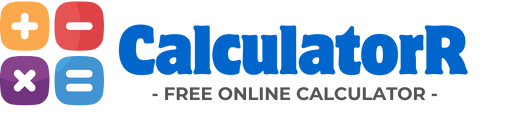Base64 Encoder/Decoder
Our free Base64 encoder/decoder allows you to convert text to Base64 format and vice versa. Base64 encoding is commonly used to encode binary data for transmission over text-based protocols like email, HTTP, or to embed data in XML/JSON. This tool processes all encoding and decoding locally in your browser, ensuring your data never leaves your device.
Important Notes:
- All encoding and decoding is performed locally in your browser - your data never leaves your device.
- Base64 encoding increases the size of the data by approximately 33%.
- Base64 is not encryption - it's encoding. Anyone can decode Base64-encoded data.
- Base64 encoding is commonly used for embedding binary data in text-based formats like JSON, XML, or email.
- Invalid Base64 strings will result in an error when attempting to decode.
- This tool handles UTF-8 text encoding correctly for international characters.
Understanding Base64 Encoding: A Complete Guide
Base64 encoding is a binary-to-text encoding scheme that represents binary data in an ASCII string format. It's widely used in computing to encode binary data for transmission over text-based protocols and to embed binary data in text documents.
What is Base64 Encoding?
Base64 encoding converts binary data into a text representation using 64 different ASCII characters. The name "Base64" comes from the fact that it uses a base-64 numbering system, just as binary uses base-2 and decimal uses base-10.
Base64 Character Set
- Uppercase letters: A-Z (26 characters)
- Lowercase letters: a-z (26 characters)
- Digits: 0-9 (10 characters)
- Special characters: + and / (2 characters)
- Padding: = (used for padding)
- Total: 64 characters + padding character
Common Use Cases
- Email attachments: Encoding binary files for email transmission
- Data URLs: Embedding images in HTML/CSS
- JSON/XML: Encoding binary data in text-based formats
- HTTP Basic Auth: Encoding username:password credentials
- API keys: Encoding binary API keys
- File storage: Storing binary data in text databases
How Base64 Encoding Works
Base64 encoding works by taking groups of 3 bytes (24 bits) and converting them into 4 Base64 characters (each representing 6 bits). This process ensures that binary data can be safely represented as text.
Encoding Process
- Take the input data (text or binary)
- Convert each character to its 8-bit binary representation
- Group the bits into sets of 6 bits
- Convert each 6-bit group to its corresponding Base64 character
- Add padding (=) if the input length is not a multiple of 3
Example: Encoding "Hi"
"Hi" → H (72) + i (105) = 01001000 01101001
Group into 6-bit chunks: 010010 000110 100100
Convert: S (18) G (6) k (36)
Result: "SGk=" (with padding)
Size Increase
Base64 encoding increases data size by approximately 33%:
- Original: 3 bytes = 24 bits
- Encoded: 4 characters = 4 bytes = 32 bits
- Overhead: ~33% increase
Frequently Asked Questions
Is Base64 encoding secure?
No, Base64 encoding is not encryption. It's a reversible encoding scheme that anyone can decode. Base64 does not provide security or confidentiality - it's only used for data representation and transmission. If you need security, use proper encryption algorithms like AES.
Why does Base64 increase data size?
Base64 encoding converts every 3 bytes of binary data into 4 ASCII characters. Since each ASCII character is 1 byte, this results in a 33% size increase. However, this overhead is acceptable when you need to transmit binary data through text-only channels.
When should I use Base64 encoding?
Use Base64 encoding when you need to embed binary data in text-based formats (JSON, XML, HTML), send binary data through text-only protocols (email, HTTP headers), or store binary data in text-based storage systems. It's also commonly used for encoding credentials in HTTP Basic Authentication.
Can I encode images or files?
Yes, you can encode images and files using Base64. However, for large files, this may not be practical due to the size increase. This tool is best suited for small to medium-sized text data. For large binary files, consider using file upload tools or direct binary transfer methods.