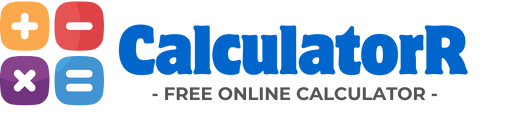Two-Factor Authentication Generator
Our free two-factor authentication generator creates TOTP (Time-based One-Time Password) codes compatible with Google Authenticator, Authy, Microsoft Authenticator, and other 2FA applications. Enter your secret key to generate time-based authentication codes that change every 30 seconds for enhanced security. All processing happens locally in your browser.
Important Notes:
- All TOTP generation is performed locally in your browser - your secret key never leaves your device.
- TOTP codes change every 30 seconds (or your configured time step) for security.
- This tool is compatible with Google Authenticator, Authy, Microsoft Authenticator, and other TOTP-compatible apps.
- Keep your secret key secure - anyone with access to it can generate your 2FA codes.
- TOTP codes are time-based and must match between your device and the server for authentication to succeed.
- If codes don't match, check that your device's clock is synchronized correctly.
Understanding Two-Factor Authentication: A Complete Guide
Two-factor authentication (2FA) adds an extra layer of security to your accounts by requiring something you know (your password) and something you have (your authentication device). TOTP (Time-based One-Time Password) is one of the most common and secure 2FA methods.
What is TOTP?
TOTP (Time-based One-Time Password) is an algorithm that generates temporary authentication codes based on the current time and a secret key. These codes change every 30 seconds, providing a dynamic authentication method that's difficult to intercept or replay.
How TOTP Works
- Secret key is shared between user and server
- Current time is divided by time step (usually 30s)
- HMAC-SHA1 algorithm generates hash
- Code is extracted from hash (6-8 digits)
- Code is valid only for current time window
- Codes automatically expire and regenerate
Benefits of TOTP
- Works offline - no internet required
- Time-based security - codes expire quickly
- Compatible with multiple apps
- No SMS required - more secure than SMS 2FA
- Industry standard - widely supported
- Open standard - RFC 6238
TOTP Implementation Details
TOTP is based on HOTP (HMAC-based One-Time Password) but uses time instead of a counter. The algorithm is standardized in RFC 6238 and is used by millions of applications worldwide.
TOTP Algorithm Steps
- Get current Unix timestamp
- Divide by time step (default: 30 seconds)
- Convert to 8-byte big-endian integer
- Apply HMAC-SHA1 with secret key
- Extract dynamic truncation
- Generate 6-8 digit code
- Code is valid for current time window
The same algorithm runs on both your device and the server, generating matching codes when synchronized to the same time.
Frequently Asked Questions
What is a TOTP secret key?
A TOTP secret key is a Base32-encoded string that's shared between your device and the authentication server. It's used along with the current time to generate authentication codes. This key must be kept secret - anyone with access to it can generate your 2FA codes.
Why do codes expire every 30 seconds?
Time-based expiration prevents code reuse (replay attacks). Even if someone intercepts your code, they can't use it after it expires. The 30-second window provides a balance between security and usability - long enough to enter the code, short enough to prevent abuse.
What if my codes don't match?
Code mismatches usually indicate a time synchronization issue. Make sure your device's clock is set correctly and synchronized with internet time. Some systems allow a small time window (usually ±1 time step) to account for clock drift.
Is TOTP more secure than SMS 2FA?
Yes, TOTP is generally considered more secure than SMS-based 2FA. SMS codes can be intercepted through SIM swapping, SS7 attacks, or phone number porting. TOTP codes are generated locally on your device and don't rely on cellular networks, making them more resistant to interception.