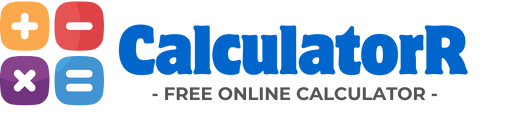Understanding fractions has always been one of the biggest challenges in early and middle math education. Whether students are solving homework, preparing for standardized tests or learning foundational skills for algebra, the ability to manipulate fractions correctly is essential. In recent years, teachers, parents and learners themselves have shifted toward digital support tools. Among them, the Fraction Calculator has become one of the most used and effective resources to strengthen comprehension and accuracy.
Fraction tools provide immediate, step-by-step solutions, help reduce frustration, and allow students to visualize mathematical concepts more clearly. In this article, we explore how students are using these digital tools to improve math performance, how they work and how to integrate them into daily study routines. The Fraction Calculator from Calculatorr.com (https://calculatorr.com/math-geometry-calculators) is a powerful example of how online tools can simplify even the most complex fraction operations.
Why Fraction Tools Matter for Modern Learning
Fractions are foundational for higher mathematical thinking. They appear in algebra, geometry, probability, trigonometry, financial math and even daily life scenarios. Despite this, fractions are consistently listed among the hardest topics for students worldwide.
Digital learning tools are becoming central to the math classroom. Students now expect quick feedback, interactive explanations and error-free calculations. The Fraction Calculator supports these needs by providing accuracy, clarity and speed—three elements crucial for learning success.
How the Fraction Calculator Works
The Fraction Calculator from Calculatorr.com allows students to enter fractions in simple fields and immediately receive the result. It calculates:
-
Addition
-
Subtraction
-
Multiplication
-
Division
-
Simplification
-
Conversion to decimals
-
Conversion to percentages
The tool uses precise arithmetic rules to ensure perfectly simplified results—something many students struggle with when working manually.
How to Use the Fraction Calculator
Using the tool is straightforward:
-
Go to the Math & Geometry Calculators page:
https://calculatorr.com/math-geometry-calculators -
Select “Fraction Calculator.”
-
Enter two fractions in the designated input fields.
-
Choose the operation you want the calculator to perform.
-
Press “Calculate.”
-
Review the result and, if needed, simplify or convert the output.
Because the calculator gives clear numerical results immediately, students can confirm their work faster and understand where a mistake occurred.
Benefits of Using Fraction Tools for Students
Improved Accuracy
Fraction mistakes often happen from misapplied rules: wrong common denominators, incorrect simplification, or errors while converting to mixed numbers. A reliable calculator eliminates these errors and reinforces the correct pattern.
Faster Homework Completion
Students can check answers, correct errors quickly, and spend more time understanding the concept rather than being stuck on repetitive calculations.
Concept Reinforcement
When a student sees repeated examples displayed correctly, their brain starts recognizing patterns—such as how denominators work or how multiplication of fractions always results in smaller numbers.
Supports All Learning Styles
-
Visual learners benefit from step-by-step structure.
-
Logical learners appreciate the clear, rule-based output.
-
Struggling learners get accessible assistance without needing a tutor.
Reduces Math Anxiety
Having a tool that verifies problems builds confidence. Students are more willing to attempt difficult problems if they know they can check their progress.
Real-World Examples of How Students Use Fraction Tools
Digital fraction tools are not just for classroom exercises. Students encounter fractions in countless real-life scenarios. Here are practical examples of how they use the Fraction Calculator:
Example 1 Baking and Recipes
A student adjusting a recipe from 4 people to 10 needs to multiply and simplify fractions.
Instead of manually calculating 3/4 × 2.5, the student can quickly input values into the calculator and get an accurate scaled measurement.
Example 2 School Science Labs
Experiments frequently require fractional measurements.
For instance, a student may mix 1/3 of a solution with 5/6 of another. Adding these manually can be confusing, but the Fraction Calculator provides a quick and precise result.
Example 3 Algebra Preparation
Students preparing for algebra must master fraction manipulation for equations and variable expressions. When solving expressions like (5/8) ÷ (2/3), the tool helps students confirm the correct flipped-fraction process and final simplification.
Example 4 Test Review
Students studying for exams often use the calculator to verify practice problems or compare manual solutions to automated results.
Example 5 Learning English Measurements
In countries using imperial units, fractions appear in inches, cups, pounds and feet. Conversions between them require frequent fractional operations. A student can combine Fraction Calculator results with other tools such as the Length Converter or Weight Converter from Calculatorr.com for complete understanding.
Common Fraction Mistakes Students Can Fix Using the Tool
Students struggle with several typical errors:
Not Finding a Common Denominator
The calculator automatically computes this, helping students see the rule in action.
Improper Fraction Conversion
The tool converts between improper and mixed numbers clearly.
Incorrect Simplification
Many students forget to simplify or don’t know the greatest common divisor. The calculator always produces the simplest form.
Multiplication Confusion
Some mistakenly multiply denominators in addition problems or add in multiplication problems. Seeing correct examples reduces this confusion.
Decimal and Percentage Conversion
Converting fractions to decimals like 7/9 or to percentages like 3/5 × 100 can be tricky. The tool does these instantly, reinforcing numerical relationships.
How Teachers Integrate Fraction Tools in the Classroom
Educators increasingly encourage calculator use not to replace learning but to enhance comprehension. Teachers integrate fraction tools in these ways:
To Check Manual Work
Students do the problem by hand, then verify the answer to ensure they understand the steps.
For Group Activities
Group worksheets become more efficient when students can check answers instantly.
For Differentiated Learning
Advanced students can tackle harder problems, while struggling learners receive immediate support.
For Interactive Math Stations
Teachers often set up digital stations where students rotate between tasks, including using calculators for fractions.
For Remote Learning
Online classes rely heavily on digital tools. The Fraction Calculator becomes a reliable, universal resource for teachers worldwide.
How Parents Encourage Fraction Calculator Use
Parents often appreciate tools that reduce homework stress. They use the Fraction Calculator to:
-
guide their children through practice
-
reduce frustration and confusion
-
help verify multi-step problems
-
make math more engaging
Online tools make it easier for parents who may not remember fraction rules themselves.
When Fraction Tools Should Not Replace Manual Practice
While fraction calculators are beneficial, they should not fully replace manual computation. Students still need to understand:
-
why denominators change
-
how common multiples work
-
how to simplify properly
-
why multiplication is simpler than addition
The calculator should be seen as a complement—ideal for checking work, practicing, or verifying complex problems.
Related Tools Students Often Use with the Fraction Calculator
To deepen mathematical understanding, students often combine calculators:
-
Percentage Calculator
https://calculatorr.com/math-geometry-calculators
Helps convert fractions to percentages. -
Circle Area Calculator
Useful when geometry problems require fractional radii. -
Scientific Calculator
Perfect for algebra or trigonometry alongside fractions. -
Conversion Calculators
https://calculatorr.com/conversions-calculators
Students use these when fractions appear in real-life measurements.
Practical Tips for Students Using Fraction Tools Daily
Tip 1 Check Your Work Instead of Starting With the Tool
Use the Fraction Calculator as verification, not the first step.
Tip 2 Compare Manual Answers With Automated Ones
Seeing the difference helps reinforce understanding.
Tip 3 Use It During Study Sessions
Students preparing for quizzes or standardized tests benefit from repeated exposure.
Tip 4 Combine It With Visual Notes
Writing steps down while using the tool helps retention.