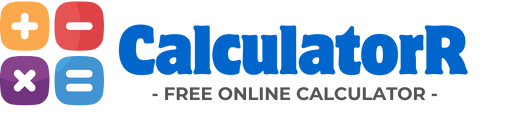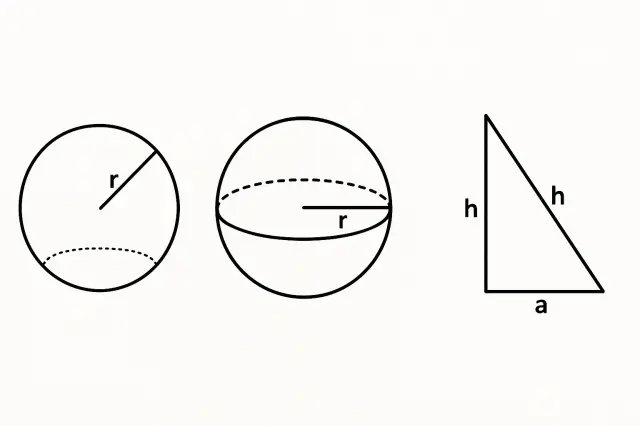Understanding Geometry in Everyday Life
Geometry is not just a school subject—it’s part of our daily lives. From the shape of a soccer ball to the design of buildings and furniture, geometry surrounds us. For students, mastering the basics of circles, spheres, and triangles is essential not only for exams but also for developing logical and spatial thinking.
This guide simplifies geometry concepts and shows how you can use tools like the Circle Area Calculator to solve problems quickly and accurately.
Circles The Foundation of Geometry
What Is a Circle
A circle is a two-dimensional shape where all points are at the same distance from a central point. This distance is called the radius, and twice that length is known as the diameter.
The circumference (the distance around the circle) and the area (the space inside) are two key measurements that students often need to calculate.
Circle Formulas
| Measurement | Formula | Description |
|---|---|---|
| Circumference | C = 2πr | The total distance around the circle |
| Area | A = πr² | The space inside the circle |
Where π (pi) is approximately 3.14159.
How to Use the Circle Area Calculator
Instead of memorizing formulas and doing manual calculations, students can use the free Circle Area Calculator on Calculatorr.com.
Steps:
-
Enter the radius or diameter of the circle.
-
The calculator automatically computes the area and circumference.
-
It also provides quick conversions between different units like centimeters, meters, and inches.
This tool saves time and reduces human error, making it ideal for homework, engineering projects, or even real-life tasks like measuring circular tables or gardens.
Real-Life Example
Imagine you are designing a round swimming pool with a radius of 5 meters.
Using the formula A=πr2A = πr²:
A = 3.14159 × 5² = 78.54 m².
With the Circle Area Calculator, you can get this result instantly without manual computation.
Spheres From Circles to 3D Shapes
What Is a Sphere
A sphere is the three-dimensional version of a circle—like a basketball or a globe. Every point on the surface of a sphere is the same distance from its center.
Key formulas for spheres are:
| Measurement | Formula | Description |
|---|---|---|
| Surface Area | A = 4πr² | Total outer surface of the sphere |
| Volume | V = ⁴⁄₃πr³ | Amount of space inside the sphere |
Understanding Surface Area and Volume
-
The surface area helps when you want to cover or paint a sphere-shaped object (like a ball or a planet model).
-
The volume is useful for calculating how much material it can hold, for instance, the air inside a basketball or the capacity of a balloon.
How to Use the Sphere Volume Calculator
Students can use the Sphere Volume Calculator to instantly find both volume and surface area.
Steps:
-
Input the radius.
-
Click “Calculate”.
-
View the results in multiple units.
This tool is especially valuable for science and physics projects that involve 3D shapes.
Practical Example
Suppose you have a basketball with a radius of 12 cm.
The volume would be: ⁴⁄3×π×123=7,238.23cm3⁴⁄₃ × π × 12³ = 7,238.23 cm³.
You can verify this instantly using the Sphere Volume Calculator.
Triangles The Most Versatile Shape
What Is a Triangle
A triangle is a polygon with three sides and three angles. It’s one of the most common and important shapes in geometry and engineering.
Triangles are used in architecture, road signs, art, and even satellite design because of their structural strength.
Types of Triangles
| Type | Description | Example |
|---|---|---|
| Equilateral | All sides and angles are equal | Road warning signs |
| Isosceles | Two sides and two angles are equal | Roof trusses |
| Scalene | All sides and angles are different | General geometry problems |
| Right Triangle | One angle is 90° | Pythagorean theorem problems |
The Pythagorean Theorem
For right triangles, the Pythagorean theorem states:
a2+b2=c2a² + b² = c²
Where a and b are the legs, and c is the hypotenuse.
To make this even easier, you can use the Pythagorean Theorem Calculator to find missing sides instantly.
Example with the Pythagorean Theorem
If one leg (a) is 3 cm and the other (b) is 4 cm, then:
c=√(32+42)=√25=5cmc = √(3² + 4²) = √25 = 5 cm
With the Pythagorean Theorem Calculator, this result appears automatically after entering two sides.
Common Mistakes Students Make in Geometry
1. Forgetting to Convert Units
Always ensure measurements are in the same unit (e.g., all in cm or m). Tools on Calculatorr.com automatically convert for you.
2. Mixing Up Radius and Diameter
The radius is half of the diameter. Entering the wrong one changes results dramatically.
3. Using Wrong Formulas
Each shape has its own formula—circle, sphere, triangle. Using a geometry calculator prevents this kind of confusion.
Study Tips to Master Geometry
-
Visualize shapes — Draw circles, triangles, and spheres to understand dimensions.
-
Use online calculators like the Circle Area Calculator for quick checks.
-
Practice regularly — The more problems you solve, the faster you’ll recognize formulas.
-
Apply geometry to real life — Calculate your bicycle wheel area, ball volume, or even your pizza slice angles.
Related Tools for Geometry and Math
-
Percentage Calculator – to solve discounts and ratios.
-
Scientific Calculator – for trigonometric or exponential problems.
-
Fraction Calculator – useful for simplifying math expressions.
Using these tools together gives students a complete mathematical toolkit.
Real-World Applications of Geometry
-
Architecture: Calculating roof angles and floor areas.
-
Art and Design: Proportions in sculpture and pattern creation.
-
Sports: Designing courts, balls, and training spaces.
-
Engineering: Measuring structures, forces, and volumes precisely.
Geometry connects academic learning with real-world applications, making it a crucial foundation for STEM careers.