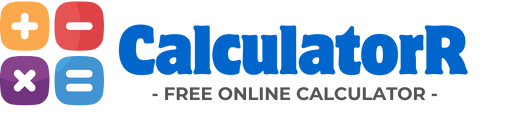The BMI calculator, or Body Mass Index calculator, is a tool that estimates whether your weight is healthy for your height. It uses a simple formula dividing your weight in kilograms by your height in meters squared.
How to use the BMI calculator step by step
-
Enter your weight (in kg or lbs).
-
Enter your height (in cm or inches).
-
Click on calculate.
-
The tool will show your BMI value and the corresponding category.
BMI ranges explained
| BMI Value | Category | Health Risk |
|---|---|---|
| Below 18.5 | Underweight | Nutritional deficiencies, weakened immunity |
| 18.5 – 24.9 | Normal weight | Low health risk |
| 25 – 29.9 | Overweight | Increased risk of cardiovascular disease |
| 30 and above | Obese | Higher risk of diabetes, hypertension, heart disease |
Advantages of using the BMI calculator
-
Quick and easy to use anywhere.
-
Provides an international standard for weight evaluation.
-
Helps monitor progress during fitness or weight-loss journeys.
-
Can be combined with other health calculators for deeper insights.
Real-life use cases of BMI calculator
-
Individuals starting a fitness plan: Track whether weight loss or gain goals are on the right path.
-
Doctors and nutritionists: Use BMI as a screening tool during consultations.
BMI calculator vs body fat calculator
While the estimates the percentage of fat in your body considering waist, neck, and other measures, the BMI calculator only uses height and weight. Both are useful but serve different purposes.
Tips for interpreting BMI results
-
A normal BMI does not always mean perfect health, as muscle mass and body composition matter.
-
Combine BMI results with other tools for a complete picture.
-
If your BMI falls in the overweight or obese range, consult a healthcare professional before making drastic changes.
-
Track BMI regularly when starting new diet or exercise programs.