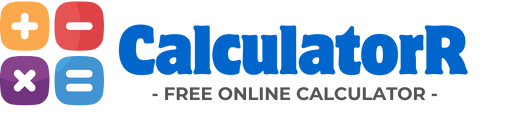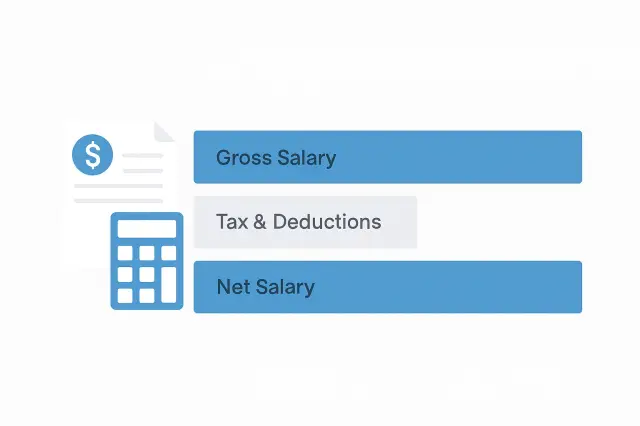A Net Salary Calculator helps employees and freelancers estimate their take-home pay after deductions such as taxes, insurance, and pension contributions. This tool from Calculatorr.com allows you to calculate your net income accurately, so you can plan your finances better and make informed decisions about your job offers or personal budget.
Unlike manual calculations that often overlook small deductions, this calculator automates the process using up-to-date tax rates and contribution schemes relevant to your region. Whether you are paid monthly or weekly, it provides a clear overview of how much money you will actually receive.
How to Use the Net Salary Calculator
Using the Net Salary Calculator is simple and quick. Follow these steps:
-
Enter your gross salary — the total amount before deductions.
-
Select your pay frequency — choose between monthly, bi-weekly, or yearly pay.
-
Add any bonuses or commissions — include extra income if applicable.
-
Input your country or tax region — the tool applies correct tax rates automatically.
-
Include deductions — specify insurance, pension, or other withholdings if known.
-
Click “Calculate” — the tool instantly displays your net salary, tax amount, and total deductions.
Within seconds, you’ll get a detailed summary of your net take-home pay and the breakdown of all withholdings.
Example Calculation
Imagine you earn $4,000 per month as a gross salary.
After applying income tax (20%) and social contributions (7%), your total deductions are $1,080.
Your net salary equals $2,920 — the amount you actually receive in your bank account.
The Net Salary Calculator displays these results clearly, showing your effective tax rate and how much of your income goes to deductions.
Why Use a Net Salary Calculator
A Net Salary Calculator is essential for both employees and employers. Here are key reasons to use it:
-
Budget Planning: Know exactly how much you’ll take home and manage your expenses accordingly.
-
Salary Negotiation: Understand how different gross salaries affect your real income.
-
Job Comparison: Compare job offers from different companies or countries based on net pay.
-
Tax Awareness: Gain transparency about taxes and social contributions.
-
Freelance Forecasting: Estimate how much to charge clients after considering taxes and business expenses.
Benefits for Employers and HR Professionals
Employers can also benefit from the Net Salary Calculator. It allows HR teams to:
-
Estimate the total cost of employment including taxes and benefits.
-
Provide employees with transparent salary breakdowns.
-
Simplify payroll planning for multiple pay frequencies.
-
Avoid disputes or confusion about gross vs. net pay.
This transparency helps build trust and improves job satisfaction.
Real-Life Scenarios
1. Salary Negotiation Example:
Anna is offered two jobs — one paying $50,000 per year and another $46,000 with better benefits. Using the calculator, she discovers that after deductions, her net salary is nearly the same for both options. This helps her choose based on work-life balance rather than just numbers.
2. Freelancer Case:
John, a freelancer, earns irregular monthly income. He uses the calculator to estimate his after-tax income and plan how much to save for quarterly tax payments.
3. Expat Employee:
Maria is moving from Spain to the UK. She compares her net salary in both countries using the calculator to ensure her new job covers her cost of living.
Key Features of Calculatorr.com’s Net Salary Calculator
-
International compatibility: Supports multiple currencies and tax systems.
-
Instant results: Calculates in real-time with no registration required.
-
Customizable deductions: Add health insurance, retirement plans, or bonuses.
-
User-friendly interface: Designed for professionals, freelancers, and students alike.
-
Mobile optimization: Works perfectly on smartphones and tablets.
Tips for Maximizing Your Take-Home Pay
-
Contribute to retirement plans — some contributions may be tax-deductible.
-
Track your allowances — claim all eligible tax benefits.
-
Use salary sacrifice schemes — for benefits like transport or childcare.
-
Adjust your tax code — ensure it matches your employment situation.
-
Plan bonuses smartly — distribute them across months to reduce tax impact.