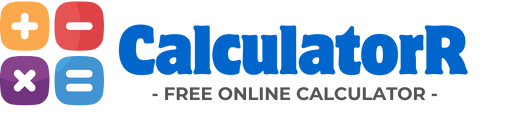Task Estimation Calculator
Our free task estimation calculator helps you predict how long activities will really take. Using proven estimation techniques, this tool provides more accurate time estimates that account for uncertainty and complexity, helping you plan your schedule more effectively and reduce stress from missed deadlines.
Important Notes:
- This calculator uses the PERT (Program Evaluation and Review Technique) method for more accurate estimates.
- The PERT formula weights the most likely scenario more heavily: (Optimistic + 4×Most Likely + Pessimistic) ÷ 6
- Your time ranges include standard deviation to account for natural variation in task completion.
- Complexity factors and confidence levels adjust your base estimates to reflect real-world conditions.
- Historical research shows that people typically underestimate task durations by 40-60%.
- Consider blocking your calendar for the recommended duration plus buffer time.
Why We Consistently Underestimate Task Duration
Ever wondered why your to-do list never seems to get completed on time? You're not alone. Research consistently shows that we struggle to accurately estimate how long tasks will take, a phenomenon psychologists call the "planning fallacy." This tendency to underestimate time requirements leads to missed deadlines, increased stress, and poor resource allocation.
Our task estimation calculator helps combat this natural bias by applying proven estimation techniques used by project managers and productivity experts. By considering best-case, worst-case, and most likely scenarios, along with task complexity and your confidence level, we provide more realistic time estimates that can transform your planning process.
Understanding Task Estimation
Task estimation is the process of predicting how much time and effort will be required to complete an activity. Effective estimation is crucial for personal productivity, project management, and team coordination. Without accurate estimates, it's impossible to create realistic schedules, set appropriate deadlines, or allocate resources efficiently.
Common Estimation Pitfalls
- Optimism bias: Assuming everything will go perfectly
- Forgetting past experiences: Not learning from previous similar tasks
- Ignoring interruptions: Not accounting for everyday disruptions
- Planning best-case scenario: Leaving no room for problems
- Neglecting complexity: Underestimating task difficulty
- Overlooking dependencies: Not considering related tasks
- Failing to include all subtasks: Missing components
Benefits of Better Estimation
- Reduced stress: Realistic timelines decrease pressure
- Improved planning: More accurate scheduling of activities
- Better resource allocation: Appropriate time investment
- Increased reliability: More consistent delivery on promises
- Enhanced productivity: More completed tasks, fewer half-finished ones
- Greater satisfaction: Sense of accomplishment from meeting goals
- Improved team coordination: Better alignment of dependent activities
Using a systematic approach to estimation can improve accuracy by 30-50% over intuitive guessing.
How Our Task Estimation Calculator Works
This calculator uses proven estimation techniques from project management and productivity science to generate more accurate time predictions.
The PERT Estimation Formula
The Program Evaluation and Review Technique (PERT) was developed by the U.S. Navy in the 1950s to improve project scheduling accuracy. Its estimation formula is:
E = (O + 4M + P) ÷ 6
Where:
- E = Expected time
- O = Optimistic time estimate
- M = Most likely time estimate
- P = Pessimistic time estimate
Example calculation:
For a task with estimates of:
- Optimistic: 1 hour
- Most likely: 2 hours
- Pessimistic: 5 hours
E = (1 + 4×2 + 5) ÷ 6 = 14 ÷ 6 = 2.33 hours
Understanding Standard Deviation
The standard deviation measures the amount of variability or dispersion in a set of values. In task estimation, it helps quantify uncertainty.
Standard Deviation Formula
σ = (P - O) ÷ 6
This represents the statistical uncertainty in your estimate.
A larger standard deviation indicates greater uncertainty about how long the task will take.
Confidence Intervals
- 68% confidence: E ± 1σ
- 95% confidence: E ± 2σ
- 99.7% confidence: E ± 3σ
For most planning purposes, the 95% confidence interval provides a good balance between being realistic and not overly pessimistic.
Our calculator automatically applies a confidence interval based on your selected confidence level and the spread between your estimates.
Task Estimation Best Practices
Break Down Complex Tasks
- Identify components: List all subtasks required
- Estimate individually: Calculate time for each component
- Consider dependencies: Note which parts rely on others
- Add integration time: Include time to combine parts
- Use the 1-2-4 rule: If a task seems >4 hours, break it down
Example: Instead of estimating "Create presentation" (8 hours), break it into "Research content" (2 hours), "Create outline" (1 hour), "Design slides" (3 hours), and "Review/practice" (2 hours).
Learn From Past Experience
- Track actual times: Record how long tasks actually take
- Calculate your "reality factor": Actual time ÷ Estimated time
- Apply historical data: Reference similar past tasks
- Review what went wrong: Identify common estimation errors
- Adjust for context: Consider differences from previous scenarios
- Be honest with yourself: Don't dismiss past overruns as anomalies
Tip: Many people find they consistently underestimate by 1.5x to 2x. If that's you, try multiplying your intuitive estimates by your personal "reality factor."
Account for Context
- Meeting-rich days: Less focused time available
- Administrative overhead: Emails, setup, documentation
- Multitasking penalties: Context switching costs time
- Energy levels: Consider when you'll be working
- Environment: Home, office, or other location factors
- Communication needs: Time for questions and feedback
- Learning curve: First-time vs. repeated tasks
Most people have only 2-4 hours of highly productive time each day. Schedule complex tasks accordingly.
Include Buffer Time
- Murphy's Law buffer: What can go wrong, will go wrong
- Complexity buffer: More complexity = more buffer
- Experience buffer: Less experience = more buffer
- Integration buffer: Combining parts takes extra time
- Review buffer: Time for quality checks and revisions
- Dependency buffer: Waiting for others adds uncertainty
- Parkinson's Law awareness: Work expands to fill time available
Tip: For high-stake deadlines, consider using a planning buffer in your calendar but not sharing it externally. This gives you margin for error without moving the actual deadline.
The 50/90 Rule
A practical heuristic for task planning:
- Plan to spend 50% more time than you initially estimate
- Be prepared for the task to potentially take 90% longer
- For critical path items, always use the 90% buffer
- For routine tasks with good historical data, the 50% buffer may suffice
- When multiple people are involved, apply this rule to each person's contribution
Example:
If you think a report will take 2 hours to write:
- Initial estimate: 2 hours
- 50% buffer plan: 3 hours
- 90% buffer contingency: 3.8 hours
Block 3 hours on your calendar, but be mentally prepared that it might take nearly 4 hours if complications arise.
Frequently Asked Questions About Task Estimation
What is task estimation and why does it matter?
Task estimation is the process of predicting how much time and effort a task will require. Accurate estimation matters because it forms the foundation of all planning, scheduling, and resource allocation. Poor estimates lead to missed deadlines, overcommitment, stress, and reduced productivity. When you consistently underestimate tasks, you create an unsustainable workload that can lead to burnout, while also undermining trust if others are depending on your timeline.
Good estimates help you create realistic schedules, set appropriate expectations, and maintain a sustainable work pace. They're essential for both personal productivity and effective team collaboration.
How does this calculator use best/worst/most likely times?
Our calculator uses the PERT (Program Evaluation and Review Technique) formula, which combines your optimistic (best-case), most likely, and pessimistic (worst-case) estimates to create a weighted average. The formula gives the most weight to your "most likely" estimate while accounting for potential variations in both directions. This method produces more accurate estimates than simply guessing a single time value.
The calculator also uses the difference between your best and worst case estimates to calculate standard deviation, which helps determine appropriate time ranges and buffer recommendations based on statistical probability.
What is the PERT formula for estimating task duration?
The PERT formula calculates expected time (E) using a weighted average of optimistic (O), most likely (M), and pessimistic (P) time estimates:
E = (O + 4M + P) ÷ 6
This formula gives the most weight (4x) to the most likely estimate while still accounting for best and worst-case scenarios. It's based on a beta distribution, which is well-suited for modeling time estimates because it can represent the typical asymmetry of task durations (where overruns tend to be larger than under-runs).
The standard deviation formula (σ = (P - O) ÷ 6) helps calculate variance in your estimate. This is used to establish confidence intervals that show the range within which your task is likely to be completed.
How do I adjust for uncertainty in time estimates?
Uncertainty in task duration should be reflected in the spread between your optimistic and pessimistic estimates. For highly uncertain tasks with many unknowns, your pessimistic estimate might be 3-5 times larger than your optimistic one. For routine, well-understood tasks, the range might be much narrower.
Additionally, our calculator takes into account your selected confidence level and task complexity to further adjust for uncertainty. The higher the complexity and lower your confidence, the more buffer time we recommend adding to your estimate.
Remember that uncertainty doesn't just mean "things going wrong" - it also encompasses learning curves, unexpected discoveries, and the natural variation in how long similar tasks take from one instance to the next.
Can I use this tool for personal, academic, or team projects?
Yes! This task estimation calculator is designed to be flexible for all types of work:
- Personal tasks: From household chores to hobby projects, better estimates help you plan your personal time more effectively.
- Academic work: Essays, research projects, and study sessions all benefit from accurate time allocation. Avoid all-nighters by giving yourself enough time to complete assignments.
- Professional work: Individual work tasks, client deliverables, and administrative responsibilities can all be estimated more accurately.
- Team projects: Use this tool to estimate your portion of collaborative work, or have team members estimate their individual components.
For complex team projects with many interdependent tasks, consider using this calculator alongside a project management tool that can handle dependencies and critical path analysis.
What's the difference between the triangular and PERT estimation methods?
Both methods use three-point estimation (optimistic, most likely, and pessimistic values), but they calculate the expected duration differently:
- Triangular method: E = (O + M + P) ÷ 3
Simply averages the three estimates with equal weight. - PERT method: E = (O + 4M + P) ÷ 6
Weights the most likely estimate four times more than the optimistic and pessimistic estimates.
This calculator uses the PERT method because it better accounts for the reality that the "most likely" scenario occurs more frequently than extreme cases. This weighting typically produces more accurate estimates, especially for tasks with asymmetric risk profiles (where the potential for delays is greater than the potential for early completion).
Related Planning Resources
Eisenhower Matrix Tool
Prioritize your tasks using urgency and importance to focus on what matters most.
Prioritize your tasks →Time Blocking Planner
Schedule dedicated time blocks for your tasks to improve focus and productivity.
Create your schedule →Project Timeline Generator
Plan complex projects with multiple tasks, dependencies, and team members.
Build your timeline →