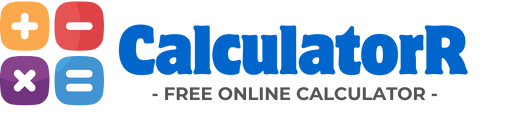Business Days Calculator
Our free business days calculator helps you accurately count working days between two dates or determine a future/past date by adding or subtracting business days. Perfect for project planning, payroll processing, contract deadlines, and delivery estimates that need to account for weekends and holidays.
Important Notes:
- This calculator counts business days (Monday through Friday) by default, excluding weekends.
- Public holidays are based on standard national observances and may vary by region or year.
- For the most accurate results, verify important holidays for your specific location and year.
- Custom holidays can be added for specialized calculations specific to your organization.
- This calculator is intended for planning purposes and may not account for all regional variations.
Understanding Business Days: A Complete Guide
Business days, also known as working days, are the standard days when business operations are conducted. Accurate calculation of business days is essential for planning deadlines, managing project timelines, processing payroll, scheduling deliveries, and ensuring contractual compliance.
What Are Business Days?
Business days typically refer to Monday through Friday, excluding weekends and public holidays. Different industries and regions may have variations in what constitutes a business day, but the five-day workweek is the most common standard globally.
Common Applications of Business Day Calculations
- Finance and Banking: Payment processing, fund transfers, settlement periods
- Human Resources: Payroll processing, leave calculations, employment periods
- Project Management: Deadline planning, resource allocation, timeline creation
- Legal Contracts: Response timeframes, delivery commitments, notice periods
- Logistics: Shipping timelines, delivery estimates, manufacturing schedules
- Customer Service: Response SLAs, resolution timeframes, service guarantees
- Government Compliance: Filing deadlines, appeal periods, regulatory responses
Benefits of Using a Business Days Calculator
- Accuracy: Eliminate errors in manual date counting
- Time savings: Quickly calculate complex date ranges
- Holiday awareness: Automatically account for public holidays
- Planning precision: Set realistic deadlines and expectations
- Cross-border awareness: Account for different holiday calendars
- Transparency: Clear documentation of excluded days
- Compliance: Meet contractual obligations with accurate timing
Using this calculator helps prevent scheduling errors that could lead to missed deadlines, contractual breaches, or planning miscalculations.
How Business Days Are Calculated
Business day calculations require accounting for weekends and holidays that fall within a given date range. The process typically follows these steps:
The Calculation Process
- Determine the total calendar days between the start and end dates (inclusive or exclusive)
- Identify all weekend days (typically Saturday and Sunday) within that range
- Identify all holidays that fall on weekdays within that range
- Subtract weekend days and holidays from the total calendar days
- The result is the number of business days
Formula: Business Days = Total Calendar Days - Weekend Days - Holidays (that fall on weekdays)
Example Calculations
Example 1: Business Days Between Dates
Start Date: Monday, June 1, 2023
End Date: Friday, June 12, 2023
- Total calendar days: 12 days
- Weekend days: 4 days (June 3-4 and 10-11)
- Holidays: 0 days
- Business days: 12 - 4 - 0 = 8 days
Example 2: Adding Business Days
Start Date: Wednesday, July 1, 2023
Business Days to Add: 10 days
- Count 10 weekdays, skipping weekends
- Skip July 4 (holiday)
- Result: Wednesday, July 15, 2023
- Total calendar days elapsed: 14 days
Handling Holidays in Business Day Calculations
Common Public Holidays
Public holidays vary by country and region, but often include:
- New Year's Day (January 1)
- Labor/May Day (May 1 in many countries)
- Independence/National Days (varies by country)
- Christmas Day (December 25)
- Religious observances (varies by region)
- Regional/state holidays (varies by location)
The calendar in this calculator includes major holidays for selected countries, but may not cover every regional variation.
Special Considerations
- Observed holidays: When a holiday falls on a weekend, it might be observed on the preceding Friday or following Monday
- Regional variations: Some holidays only apply to specific regions within a country
- Company-specific holidays: Organizations may have their own holiday calendars
- Floating holidays: Some holidays change dates each year (e.g., Easter)
- Half-days: Some businesses consider certain days as partial working days
- International considerations: Cross-border business may need to account for multiple holiday calendars
For critical deadline calculations, always verify the specific holiday calendar for your industry and location.
Applications of Business Day Calculations
Financial and Legal Applications
In finance and legal contexts, precise business day calculations are crucial:
- Banking transactions: ACH transfers, wire processing, check clearing
- Securities settlement: T+2 or T+3 settlement periods
- Contract deadlines: Response periods, termination notices
- Legal filings: Court deadlines, appeal windows
- Regulatory compliance: Reporting deadlines, disclosure periods
- Interest calculations: Accrual periods based on business days
Example Scenario:
In a commercial contract with a "10 business day" remedy period:
- • Notice delivered: Thursday, March 15
- • Weekend days: March 17-18, 24-25
- • Holiday: None
- • 10th business day: Thursday, March 29
Missing this deadline by miscounting could result in default under the contract terms, potentially triggering penalties or loss of rights.
Project Management Applications
Project managers rely on accurate business day calculations to:
- Timeline planning: Realistic delivery schedules
- Resource allocation: Staff availability planning
- Critical path analysis: Identifying project dependencies
- Sprint planning: Agile development cycles
- Milestone tracking: Monitoring progress against deadlines
- Client communications: Setting accurate expectations
Project Planning Example:
| Task | Business Days | Calendar Days |
|---|---|---|
| Requirements | 5 | 7 |
| Development | 15 | 21 |
| Testing | 8 | 12 |
| Deployment | 2 | 2 |
A 30 business day project actually spans 42 calendar days when accounting for weekends and holidays
Human Resources and Payroll Applications
HR departments use business day calculations for:
- Payroll processing: Pay period calculations
- PTO accrual: Vacation and sick day tracking
- Employment periods: Probation and review timelines
- Notice periods: Termination and resignation timelines
- Benefits administration: Eligibility and enrollment windows
- Training schedules: Onboarding and development planning
HR Timeline Example:
For an employee starting on Monday, May 1:
- 90-day probation: Ends Tuesday, August 29
- First performance review: After 60 business days (July 25)
- Benefits eligibility: After 30 business days (June 12)
- PTO accrual begins: After 10 business days (May 15)
Accurate business day calculations ensure compliance with employment policies and prevent miscommunications about important HR deadlines.
Frequently Asked Questions About Business Days
What is considered a business day?
A business day is generally considered to be Monday through Friday, excluding public holidays. These are the standard days when most businesses, government offices, and financial institutions operate. In some industries with different operational schedules (like healthcare, retail, or hospitality), the definition may vary, but the Monday-Friday standard is most commonly used for official and contractual purposes.
Business days are typically 24-hour periods, though the actual business hours within those days may be shorter (e.g., 9 AM to 5 PM).
Can I exclude public holidays from the calculation?
Yes, this calculator allows you to exclude public holidays from business day calculations. You can select a specific country to automatically apply its standard public holiday calendar, or add custom holidays for specialized calculations. Excluding holidays is essential for accurate business day counting, especially for financial transactions, legal deadlines, and project planning where operations typically cease on public holidays.
For the most accurate results, you should verify that the holidays included match the specific observances relevant to your situation, as regional variations can occur.
Does this tool account for different country holidays?
Yes, this calculator includes holiday calendars for multiple countries including the United States, United Kingdom, Canada, Australia, France, Germany, Spain, Mexico, Brazil, and India. Each country has its own unique set of public holidays that will be automatically applied to your calculation when selected. This is particularly useful for international business planning, cross-border transactions, and global project management.
If you're working with a country not listed, or if you need to account for regional holidays within a country, you can use the custom holiday feature to add specific dates.
What's the difference between calendar days and business days?
Calendar days include all days in sequence (Monday through Sunday) without any exclusions. Business days typically include only Monday through Friday, excluding weekends and public holidays. This distinction is critical in many contexts:
30 Calendar Days vs. 30 Business Days:
- 30 calendar days = Exactly 30 consecutive days
- 30 business days = Approximately 42 calendar days (including weekends)
- With holidays, 30 business days could span 45+ calendar days in practice
Common Misunderstandings:
- "Net 30" in contracts usually means 30 calendar days
- "30 business days" is significantly longer than one month
- Quarter-end deadlines usually refer to calendar days
- Many legal deadlines are specified in business days
Can I calculate backwards (subtract business days)?
Yes, this calculator allows you to subtract business days from a date to determine a past date. This feature is useful for scenarios like determining filing deadlines, calculating when to start a process to meet a future deadline, or retroactively analyzing previous business periods.
To subtract business days, simply select the "Add/subtract business days" option and either enter a negative number or use the "Subtract" direction selector in the calculator. The calculation will automatically skip weekends and holidays when counting backwards, just as it does when counting forward.
Related Calculators and Tools
Date Calculator
Calculate the duration between dates or add/subtract days, months, years from a date.
Age Calculator
Calculate your exact age in years, months, days, hours, minutes, and seconds.
Working Hours Calculator
Calculate total working hours, breaks, and overtime between times or across a work week.