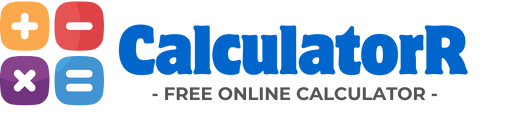Rectangle Calculator
Our free rectangle calculator helps you instantly calculate the area, perimeter, and diagonal length of any rectangle. Simply enter the width and height to get all key measurements for your projects.
Rectangle Visualization
Formulas Used
Area:
Area = Width × Height
Perimeter:
Perimeter = 2 × (Width + Height)
Diagonal:
Diagonal = √(Width² + Height²)
Important Notes:
- All measurements are calculated using the standard geometric formulas for rectangles.
- The diagonal calculation uses the Pythagorean theorem.
- For precise construction measurements, always verify with a professional.
- Units are preserved in your calculations - area will be shown in square units.
- In Square mode, the height will automatically match the width you enter.
What is a Rectangle Calculator?
A rectangle is a four-sided shape with four right angles (90°) and opposite sides that are parallel and equal in length. As one of the most common geometric shapes, rectangles appear everywhere in our daily lives - from tables and screens to books and buildings.
Our rectangle calculator is a simple yet powerful tool that allows you to quickly determine the essential properties of any rectangle based on its width and height. Whether you're a student working on geometry homework, a teacher preparing lesson materials, an architect planning a design, or a DIY enthusiast measuring for a home project, this calculator provides instant and accurate results.
The calculator computes three fundamental properties:
- Area: The space inside the rectangle, measured in square units (e.g., cm², m², ft²)
- Perimeter: The total distance around the rectangle, measured in linear units
- Diagonal: The straight line connecting opposite corners, calculated using the Pythagorean theorem
With our intuitive interface, you can switch between different units of measurement and even use "Square mode" when you're working with a perfect square (where width equals height). The visual representation helps you visualize the dimensions, making this tool ideal for educational purposes and practical applications alike.
Frequently Asked Questions
How do you calculate the area of a rectangle?
The area of a rectangle is calculated by multiplying its width by its height:
Area = Width × Height
For example, if a rectangle has a width of 5 cm and a height of 3 cm, its area would be 5 cm × 3 cm = 15 cm².
What formula is used for perimeter?
The perimeter of a rectangle is calculated by adding all four sides, which can be simplified to:
Perimeter = 2 × (Width + Height)
For a rectangle with width 5 cm and height 3 cm, the perimeter would be 2 × (5 cm + 3 cm) = 2 × 8 cm = 16 cm.
How do I find the diagonal of a rectangle?
The diagonal of a rectangle is calculated using the Pythagorean theorem:
Diagonal = √(Width² + Height²)
For a rectangle with width 5 cm and height 3 cm, the diagonal would be √(5² + 3²) = √(25 + 9) = √34 ≈ 5.83 cm.
Can I use this calculator for squares too?
Yes, absolutely! A square is a special type of rectangle where all sides are equal. You can use our calculator in two ways:
- Enter the same value for both width and height
- Check the "Square mode" option, which will automatically make the height equal to the width you enter
The calculator will recognize that you're working with a square and provide calculations accordingly.
Are the results accurate for construction or real-world measurements?
The calculator provides mathematically accurate results based on the formulas for rectangle properties. However, for professional construction or precise real-world applications:
- Always verify measurements with appropriate tools
- Consider material thickness, tolerances, and practical constraints
- Consult with professionals for critical applications
The calculator is ideal for planning, estimation, and educational purposes, but professional judgment should be applied for critical projects.