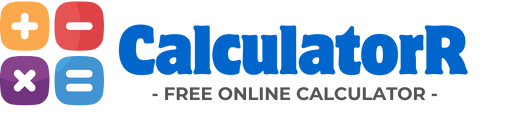Time Converter
Our free time converter helps you quickly translate between different time units. Whether you're tracking work hours, planning projects, developing software, timing workouts, or managing daily schedules, this tool makes time calculations simple. Convert between seconds, minutes, hours, days, weeks, and more with instant, accurate results that help you make better time management decisions.
Usage Tips:
- Enter any positive number for accurate time conversion between units.
- For working time calculations, the standard workday is set to 8 hours by default.
- Decimal display shows precise values (e.g., 1.5 hours), while disabled shows whole units with remainders.
- When converting to larger units (e.g., seconds to days), results may appear as decimal values.
- For planning purposes, months are calculated as 30.44 days (365.25 days ÷ 12 months).
- The visual chart compares relative sizes of time units for better understanding.
Understanding Time Conversion: A Complete Guide
Time is a fundamental dimension in our lives, yet we often need to convert between different units to make sense of durations in various contexts. Whether you're calculating work hours, planning a project, developing software, or just curious about time relationships, understanding how to convert between time units is an essential skill.
Why Convert Time Units?
Time conversion serves many practical purposes in daily life and professional settings. From tracking billable hours to planning project timelines, from measuring workout intervals to calculating cooking times, the ability to translate between seconds, minutes, hours, and days helps us communicate and plan more effectively.
Standard Time Units
- Second: The base unit of time measurement
- Minute: 60 seconds
- Hour: 60 minutes (3,600 seconds)
- Day: 24 hours (86,400 seconds)
- Week: 7 days (604,800 seconds)
- Month: ~30.44 days (average)
- Year: 365.25 days (accounting for leap years)
Common Applications
- Work tracking: Converting between hours and days for billing
- Project management: Calculating task durations and timelines
- Software development: Measuring response times or processing durations
- Fitness: Tracking workout intervals and recovery periods
- Cooking: Converting between minutes and hours for recipes
- Travel planning: Calculating journey times across time zones
- Education: Managing study time and course durations
Using a time converter eliminates manual calculation errors and saves time when working with different time units.
How Time Conversion Works
Time conversion follows a consistent mathematical relationship between units. Unlike some measurement systems, time units follow a mostly uniform pattern (base-60 for seconds/minutes/hours, then varying for larger units).
Basic Conversion Formulas
Converting Smaller to Larger Units:
- Seconds to Minutes: Seconds ÷ 60
- Minutes to Hours: Minutes ÷ 60
- Hours to Days: Hours ÷ 24
- Days to Weeks: Days ÷ 7
- Days to Months: Days ÷ 30.44
- Days to Years: Days ÷ 365.25
Converting Larger to Smaller Units:
- Minutes to Seconds: Minutes × 60
- Hours to Minutes: Hours × 60
- Days to Hours: Days × 24
- Weeks to Days: Weeks × 7
- Months to Days: Months × 30.44
- Years to Days: Years × 365.25
Conversion Examples
Basic Conversions
- 90 minutes = 90 ÷ 60 = 1.5 hours
- 4 hours = 4 × 60 = 240 minutes
- 2.5 days = 2.5 × 24 = 60 hours
- 3 weeks = 3 × 7 = 21 days
- 6 months = 6 × 30.44 ≈ 182.64 days
Multiple Unit Conversions
- 7,200 seconds = 7,200 ÷ 60 = 120 minutes = 120 ÷ 60 = 2 hours
- 90 hours = 90 ÷ 24 = 3.75 days
- 0.15 years ≈ 0.15 × 365.25 ≈ 54.8 days
- 10,000 minutes ≈ 10,000 ÷ 60 ≈ 166.67 hours ≈ 6.94 days
- 1,000,000 seconds ≈ 1,000,000 ÷ 86,400 ≈ 11.57 days
Working Time vs. Calendar Time
Standard Calendar Time
- Based on 24-hour days: Continuous time measurement
- Full weeks: 7 days without gaps
- Natural time: Follows astronomical patterns
- Consistent globally: Universal time units (seconds, minutes, hours)
- Used for: Natural events, deadlines, general scheduling
Calendar time is what we typically think of when measuring duration in everyday life.
Working Time
- Based on working hours: Typically 8 hours per workday
- Working weeks: Usually 5 days (Monday through Friday)
- Business focus: Relevant for project planning and billing
- Regional variations: Work hours differ by country and industry
- Used for: Project timelines, resource allocation, cost estimates
- Example: "3 working days" may mean 24 working hours
Using working time conversion helps create more accurate project timelines and labor estimates.
Converting Between Working Time and Calendar Time
Calendar Days to Working Days:
- Multiply calendar days by (5/7) to account for weekends
- 7 calendar days = 7 × (5/7) = 5 working days
- 14 calendar days = 14 × (5/7) = 10 working days
- 30 calendar days ≈ 30 × (5/7) ≈ 21.4 working days
Note: This is a simplification and doesn't account for holidays.
Working Days to Calendar Days:
- Multiply working days by (7/5) to account for weekends
- 5 working days = 5 × (7/5) = 7 calendar days
- 10 working days = 10 × (7/5) = 14 calendar days
- 20 working days = 20 × (7/5) = 28 calendar days
For more precision, add specific holidays to your calculations.
Practical Applications of Time Conversion
Project Management
How time conversion helps project managers:
- Converting task durations from hours to days or weeks
- Calculating labor costs based on hourly rates
- Converting between working days and calendar days for deadlines
- Planning resource allocation across different time periods
- Creating realistic project timelines with appropriate buffer
- Communicating schedules to stakeholders in relevant units
Example Scenario:
A project requires 120 person-hours of work. With a team of 4 people working 8 hours per day:
- 120 hours ÷ (4 people × 8 hours/day) = 3.75 working days
- In calendar days: 3.75 working days × (7/5) ≈ 5.25 calendar days
- Accounting for 80% efficiency: 5.25 ÷ 0.8 ≈ 6.56 calendar days
This helps set realistic client expectations while allowing for normal workflow inefficiencies.
Software Development
Time conversion is crucial in software for:
- Measuring and optimizing algorithm performance
- Setting appropriate timeouts for operations
- Converting time units for user-friendly displays
- Working with Unix timestamps (seconds since Jan 1, 1970)
- Calculating differences between time zones
- Setting caching durations and expiration times
Code Example:
// Convert milliseconds to a human-readable format
function formatTime(milliseconds) {
const seconds = Math.floor(milliseconds / 1000);
const minutes = Math.floor(seconds / 60);
const hours = Math.floor(minutes / 60);
const days = Math.floor(hours / 24);
if (days > 0) return `${days} day(s)`;
if (hours > 0) return `${hours} hour(s)`;
if (minutes > 0) return `${minutes} minute(s)`;
return `${seconds} second(s)`;
}
// Usage example
console.log(formatTime(36500000)); // 10.1 hours
Billing and Time Tracking
Time conversion is essential for:
- Converting tracked time into billable hours
- Standardizing time entries across different formats
- Calculating overtime (e.g., hours beyond 8 per day)
- Converting between decimal hours and hours:minutes
- Aggregating time entries across days, weeks, or months
- Generating reports with appropriate time units
Common Conversions:
| Time Format | Decimal Hours |
|---|---|
| 15 minutes | 0.25 hours |
| 30 minutes | 0.50 hours |
| 45 minutes | 0.75 hours |
| 1 hour 20 minutes | 1.33 hours |
| 2 hours 45 minutes | 2.75 hours |
Many billing systems require decimal hour inputs for accurate calculations.
Fitness and Health
Time conversion applications in fitness:
- Converting between pace measurements (min/km, min/mile)
- Calculating workout intervals (work:rest ratios)
- Setting progressive targets (e.g., increasing run time)
- Tracking sleep cycles (typically 90-minute cycles)
- Planning meal timing and fasting windows
- Analyzing heart rate recovery times
Training Example:
For interval training with a 2:1 work-to-rest ratio:
- 30-sec sprint: 15-sec rest
- 60-sec activity: 30-sec rest
- 3-min station: 90-sec rest
Pace Conversion:
Converting pace from minutes per mile to minutes per kilometer:
- 8:00 min/mile = 8 min/1.60934 km ≈ 4:58 min/km
- 10:00 min/mile ≈ 6:13 min/km
Frequently Asked Questions About Time Conversion
How do I convert seconds to hours or days?
To convert seconds to hours, divide the number of seconds by 3,600 (the number of seconds in an hour). For example, 7,200 seconds ÷ 3,600 = 2 hours. To convert seconds to days, divide by 86,400 (the number of seconds in a day). For example, 172,800 seconds ÷ 86,400 = 2 days.
For very large numbers of seconds, you may want to convert in steps: first to minutes, then to hours, and finally to days if needed.
Can I see all time units in one conversion?
Yes, our time converter includes an option to "Show All Equivalent Units" which displays your time value converted to seconds, minutes, hours, days, weeks, months, and years simultaneously. This feature is especially useful when you need to find the most appropriate unit for expressing a duration or when comparing values across different time scales.
For example, 10,000 minutes can be viewed as approximately 166.67 hours, 6.94 days, 0.99 weeks, or 0.23 months all at once, helping you choose the most appropriate unit for your needs.
What's the difference between decimal and rounded time values?
Decimal time values show fractions of a unit (e.g., 1.5 hours, meaning one and a half hours), while rounded values typically show whole numbers only. Our calculator offers both formats. Decimal format is usually more precise and better for calculations, while rounded or broken-down formats (like "1 hour and 30 minutes") are often easier to read in everyday contexts.
For example, 90 minutes can be displayed as 1.5 hours (decimal) or as "1 hour and 30 minutes" (broken down).
Can I convert based on working hours or sleep schedules?
Yes, our time converter includes a "Custom Working Hours" option that lets you define your own working day (e.g., 8 hours = 1 workday) and working week (e.g., 5 days = 1 work week). This is especially useful for project planning, billing, or scheduling when standard 24-hour days aren't the most relevant unit.
For instance, 24 hours might represent 3 working days in a standard 8-hour workday system, which helps translate between clock time and productive time more accurately.
Is this tool useful for time tracking or scheduling?
Absolutely! This time converter is particularly helpful for professionals who track billable hours, manage project schedules, or need to convert between different time formats. It can help you calculate how many working days a project will take, convert tracked minutes into billable hours, or translate between different scheduling formats like "working days" vs. calendar days.
For example, a freelancer tracking hours can easily convert 320 minutes of work into 5.33 hours for billing purposes, or a project manager can convert 40 person-hours into 5 working days for scheduling.