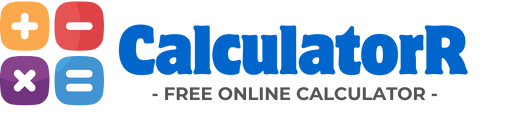How to Use the Time Calculator
- Enter the first time using hours, minutes, and seconds
- Enter the second time in the same format
- Select your desired operation (add, subtract, or find difference)
- Click "Calculate Time" to see the result
Understanding Time Calculations
Time calculations follow a base-60 system:
- 60 seconds = 1 minute
- 60 minutes = 1 hour
- 24 hours = 1 day
Common Applications
- Work hours calculation
- Project time tracking
- Event planning
- Travel time estimation
- Workout duration tracking
Frequently Asked Questions
How do I calculate time difference?
Select "Find Time Difference" as the operation. Enter your start and end times, and the calculator will show the duration between them.
Can I get negative results?
Yes, when subtracting a larger time from a smaller time, you'll get a negative result indicating the time difference in the opposite direction.
How do I handle times over 24 hours?
The calculator can handle times exceeding 24 hours, useful for calculating total duration across multiple days.