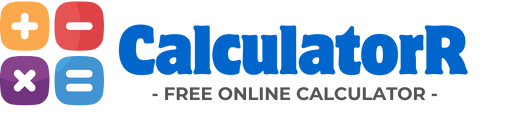Statistics Calculator
Our free statistics calculator helps you quickly analyze datasets and find key descriptive statistics like mean, median, mode, standard deviation, variance, and more. Perfect for students, teachers, researchers, and data analysts.
Important Notes:
- This calculator provides accurate calculations for descriptive statistics based on the data you enter.
- For large datasets, you may want to organize values in a frequency distribution format.
- Standard deviation calculations use the population formula (N divisor) by default.
- The mode represents the most frequently occurring value(s) in your dataset.
- This calculator supports both simple data entry and frequency-based input formats.
- Results are calculated instantly and can be used for academic, research, or business purposes.
Understanding Descriptive Statistics: A Comprehensive Guide
Descriptive statistics are fundamental tools for understanding and summarizing datasets. Whether you're a student working on a research project, a teacher analyzing class performance, a data analyst exploring trends, or a researcher studying patterns, these statistical measures offer valuable insights into your data.
The Importance of Descriptive Statistics
Descriptive statistics provide a concise summary of a dataset, making it easier to understand and interpret. They help identify patterns, outliers, and distributions that might not be immediately apparent in raw data. From basic measures like mean and median to more complex analyses like standard deviation and variance, these tools help transform raw numbers into meaningful insights.
Our statistics calculator is designed to simplify the process of calculating these key metrics, allowing you to focus on interpreting the results rather than performing complex calculations manually. Whether you're analyzing survey responses, experimental data, financial figures, or any other numerical dataset, this tool provides quick and accurate results.
Measures of Central Tendency
Central tendency measures like mean, median, and mode help identify the "center" or typical value in your dataset:
- Mean (Average): The sum of all values divided by the number of values.
- Median: The middle value when data is arranged in ascending or descending order.
- Mode: The most frequently occurring value(s) in the dataset.
Measures of Dispersion
Dispersion measures like range, variance, and standard deviation indicate how spread out your data is:
- Range: The difference between the maximum and minimum values.
- Variance: The average of squared differences from the mean.
- Standard Deviation: The square root of variance, representing the typical deviation from the mean.
Frequently Asked Questions
What is the difference between mean, median, and mode?
The mean is the arithmetic average (sum of all values divided by the count), the median is the middle value when data is sorted (better for skewed data as it's less affected by outliers), and the mode is the most frequently occurring value(s). Each measure provides different insights about your dataset's central tendency.
How is standard deviation calculated?
Standard deviation is calculated by: 1) Finding the mean, 2) Subtracting the mean from each value and squaring the result, 3) Calculating the average of these squared differences (variance), and 4) Taking the square root of the variance. It measures how dispersed values are from the mean - a higher standard deviation indicates greater variability.
Can I use this calculator for grouped data or frequencies?
Yes! This calculator supports both simple data entry and frequency-based input. For frequency-based data, select the "Value-Frequency Pairs" option and enter your data in the format "value:frequency" (e.g., 5:2, 10:3, 12:1), where the number after the colon represents how many times that value appears in your dataset.
What does variance tell me about a dataset?
Variance measures how far a set of values is spread out from their average (mean). A small variance indicates that data points tend to be close to the mean, while a large variance indicates they're spread out over a wider range. It's useful for comparing the dispersion of different datasets, though standard deviation (the square root of variance) is often more intuitive as it's in the same units as the original data.
Can I visualize the data with a chart or graph?
Yes! After calculating your statistics, the calculator automatically generates a histogram showing the distribution of your data and a box plot displaying key metrics like quartiles and potential outliers. These visualizations help you quickly understand patterns in your data that might not be apparent from the numerical statistics alone.