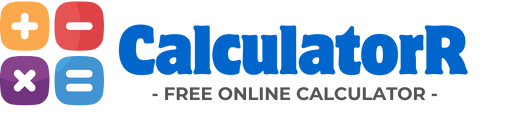Scientific Calculator
Our free scientific calculator helps you perform complex mathematical operations with precision. Use this advanced calculator for trigonometric functions (sin, cos, tan), logarithmic calculations, exponential operations, and more. This comprehensive math tool is perfect for students, engineers, and professionals needing a reliable online calculator for scientific functions and calculations.
How to Use:
- Use DEG/RAD to switch between degree and radian modes for trigonometric functions
- Memory buttons: MC (memory clear), MR (memory recall), M+ (memory add), M- (memory subtract), MS (memory store)
- For functions like sin, cos, tan, etc., first enter the value, then press the function button
- For powers (^), enter base number first, then ^ symbol, then the exponent
- Use parentheses for complex expressions to ensure correct calculation order
Understanding Scientific Calculators
What is a Scientific Calculator?
A scientific calculator is a specialized tool designed to perform complex mathematical operations beyond the basic arithmetic functions of standard calculators. These calculators include advanced features for scientific, engineering, and mathematical computations, making them essential for students, professionals, and anyone working with advanced mathematical concepts.
- Advanced mathematical functions including trigonometry, logarithms, and exponents
- Support for scientific notation and large numbers
- Ability to work with complex expressions using parentheses
- Memory functions to store and recall values
- Different angle modes (degrees/radians) for trigonometric calculations
- Constant values like π and e built in for quick access
Example: Calculating the value of sin(30°)
- Set calculator to DEG mode
- Enter 30
- Press the sin button
- Result: 0.5
Key Features of Scientific Calculators
Trigonometric Functions
Calculate angles and sides of triangles.
Includes: sin, cos, tan and their inverses
Usage: Engineering, physics, navigation
Logarithmic Functions
Work with exponential growth and logarithmic scales.
Includes: log (base 10), ln (natural log)
Usage: Chemistry, finance, statistics
Exponential Operations
Calculate powers and roots of numbers.
Includes: x^y, √x, x², 10^x, e^x
Usage: Physics, engineering, economics
These functions serve different purposes across scientific and mathematical disciplines:
- Statistical Functions: Calculate mean, standard deviation, and other statistical measures
- Combinatorial Functions: Work with permutations, combinations, and factorials
- Memory Functions: Store and manipulate values during complex calculations
- Constants: Built-in mathematical constants for precision
The Mathematics Behind Scientific Calculators
Order of Operations
Scientific calculators follow the PEMDAS rule for calculation order:
Parentheses: Calculate expressions inside parentheses first
Exponents: Calculate powers and roots
Multiplication and Division: From left to right
Addition and Subtraction: From left to right
Trigonometric Calculations
Trigonometric functions relate angles to the ratios of sides of a right triangle:
- sin(θ) = opposite / hypotenuse
- cos(θ) = adjacent / hypotenuse
- tan(θ) = opposite / adjacent
- Calculators compute these using polynomial approximations or lookup tables
- Angle mode (degrees vs. radians) affects how values are interpreted
Logarithmic and Exponential Functions
Logarithmic Functions
- log(x) finds the power to which 10 must be raised to get x
- ln(x) finds the power to which e must be raised to get x
- Used to solve exponential equations
- Applied in many scientific formulas
Exponential Functions
- 10^x represents 10 raised to power x
- e^x represents the natural exponential function
- Models growth and decay phenomena
- Fundamental in calculus and differential equations
Applications of Scientific Calculators
Education
- Algebra and pre-calculus problem solving
- Trigonometry calculations
- Statistical data analysis
- Physics and chemistry computations
- Engineering principles and applications
- Mathematics exploration and learning
Science and Research
- Laboratory data calculations
- Experimental error analysis
- Model validation
- Quick verification of computational results
- Field research calculations
- Statistical significance testing
Engineering and Construction
- Structural calculations
- Electrical circuit analysis
- Surveying and land measurement
- Force and load calculations
- Thermal and fluid dynamics
- Material strength estimations
Finance and Economics
- Compound interest calculations
- Loan amortization
- Return on investment analysis
- Statistical economic modeling
- Financial forecasting
- Tax and discount computations
Health and Medicine
- Drug dosage calculations
- Biostatistical analysis
- Body mass index computation
- Vital sign trend analysis
- Epidemiological modeling
- Radiation dosimetry
Navigation and Geography
- Distance and bearing calculations
- Coordinate conversions
- Altitude and elevation computations
- Time zone adjustments
- Navigational triangulation
- Celestial navigation
Types of Scientific Calculations
| Category | Functions | Application Examples |
|---|---|---|
| Basic Arithmetic | +, -, ×, ÷, % | Everyday calculations, budgeting, grading |
| Trigonometry | sin, cos, tan, sin⁻¹, cos⁻¹, tan⁻¹ | Engineering, physics, navigation, astronomy |
| Logarithmic | log, ln, 10^x, e^x | Chemistry, sound measurement, earthquake intensity |
| Powers & Roots | x², x³, x^y, √x, ∛x | Area/volume calculations, physics equations |
| Statistics | Mean, standard deviation, permutations | Data analysis, research, quality control |
| Complex Numbers | i, Re, Im, |z|, arg(z) | Electrical engineering, quantum physics |
| Binary/Hex | AND, OR, XOR, NOT, conversions | Computer science, digital electronics |
Common Scientific Calculator Errors and Misconceptions
| Common Error | Description | Correct Approach |
|---|---|---|
| Incorrect angle mode | Using degrees when radians are needed or vice versa | Check and set the appropriate angle mode (DEG or RAD) before trigonometric calculations |
| Missing parentheses | Not properly grouping operations leads to incorrect order of operations | Use parentheses to clearly define which operations should be performed first |
| Inverse function confusion | Mixing up sin and sin⁻¹ (arcsin) functions | Remember that inverse functions undo the original function (sin⁻¹(sin(x)) = x) |
| Domain errors | Calculating functions outside their domain (e.g., log of negative number) | Understand the domain restrictions of mathematical functions |
| Scientific notation misreading | Misinterpreting 1.5E3 as 1.5 × 10³ = 1,500 | Practice reading scientific notation where E represents "× 10 to the power of" |